A few days back, DITO Telecommunity had a caste, and their high-speed internet service is open in a selected region of Cebu and Davao. DITO sim is a sim cast in the Philippines in 5G Standalone Mode (SA 5G), and it is also assumed that soon there will be a launch of voice over NR (VoNR) service.
Hence, some groups of people need access to the DITO sim service. If you don’t know, let us inform you that the telco only allows its service to work on the list of compatible devices.
You don’t have to worry about anything regarding the installation of a DITO sim because we are here to tell you how to activate the DITO sim on your mobile set. In this post, we will share a small tutorial on how to start a DITTO on your mobile phone.
Where can you find DITO Sim Cards?
The cost of a new DITO SIM card costs you Php 40.00. The sim comes in three different sizes: standard, micro, and nano so you can buy a DITO sim card as per your phone size. It also comes in a uniquely designed SIM ejector tool when you see into the package.
The sim is in the company’s official store on Lazada and Shopee. You can also find the sim in the physical store of the country and retailers’ shops. Make sure that the mobile phone that you are using is compatible with the DITO SIM.
How to find that your phone is compatible with DITO?
Part of such a launch is their “Welcome Proposal,” which also gives a subscription with unlimited messages and calls within their network and everyone’s new favourite, internet service, for a short time. Nevertheless, as part of the relaunch, the company also released a list of cell devices suitable to their offering.
To get the DITO SIM and subscribe to the DITO network, You must have a phone compatible with the sim. Only some phones are consistent with the sim, and only some brands are compatible with the cellular signal. This is to inform you that the current DITO network only supports 4G LTE or 5 G-enabled phones. The device you use must be under the range of DITO coverage, and the improved LTE mode setting should be on.
In a couple of steps, you can quickly determine if your mobile phone is compatible with the DITO sim card or not:
- Go to the GSMArena website.
- Locate the search box in the site’s header and enter the brand and model of your phone.
If your mobile phone supports 4G and 5G frequencies, it will also work with a DITO sim. Also, note that DITO does not have 2G and 3G frequencies. This is why the DITO sim is not working on an old mobile model that is 3G-only and features phones that only work with 2G.
How to activate DITO sim
Step 1: First, you have to insert the DITO sim card and check out the sim ejector tool that accompanies the sim.
Step 2: Now send a message or call someone you know. If you do this, the DITO sim will see that you are now using the sim and will activate your sim number.
Step 3: Lastly, you will get a message from DITO that includes your password for the app.
How to set DITO APN Setting manually?
- Firstly, you have to insert the DITO 5G sim into your phone
- Then Go To Settings > Dual Sims and Mobile Network > scroll DITO sim, then select access point name (APN)
- Dab on the new APN, then fill in the rest of the details like Name: DITO, APN: internet.dito.ph and leave the rest to default. Tap done and tap OK to confirm.
- Tap the newly added APN value to allow.
How can you set up the DITO app?
First, you have to install the DITO app that you can find on the google play store for android mobile phones; if you are using Apple, go to the Apple app store. Search the app and install it on your device.
Also Read : How to Activate Smart Sim in 2023
You can do this while connecting your home/office Wi-Fi network. You can now use your device’s internet as a current DITO sim comes with free 1GB of data for seven days. If your sim is not activated, you can follow the above steps.
How to use DITO SIM on a not compatible device
Step 1: Get an activated DITO sim card. You can also get a DITO pack that is meat for starters and includes SIM, internet, and messages.
Step 2: In this step, you have to insert a brand new DITO sim card into your mobile phone through the sim ejector tray, which makes the insert easier.
Step 3: This step depends upon the mobile interface you use for inserting the DITO sim. Most probably, it is similar.
You have to go to your device’s settings.
Step 4: See the setting of your device. This part depends upon the interface of your device, where you have to select the ‘SIM card and mobile data’ option.
If you cannot find the setting, look for the ‘Mobile Network’ setting and proceed with it in step 5.
Step 5: Go for ‘ Access Point Name’ and dab on it.
Step 6: Tap the “Add” or “+” button.
Step 7: In the setting that is the name ‘DITO Internet’, then in the APN field, type ‘internet.dito.ph’, then click on save.
Step 8: Here, you are done right. Now you have to open your mobile data and try web browsing to find out whether the sim is working on your device. If everything works fine, you will receive a welcome message from the team DITO and all the steps are successful.
Now you are done!
Conclusion
To activate DITO SIM, follow these steps: insert your SIM card into your phone, dial 801 to verify SIM activation status, and wait for confirmation message. Once you receive the confirmation, you can start using DITO SIM to make calls, send messages, and access the internet.




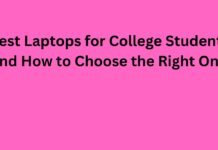





![Micro USB vs USB-C (what is the difference?)[Explained] micro usb vs usb c](https://latestechnews.com/wp-content/uploads/2019/09/Featured-Image.jpg)

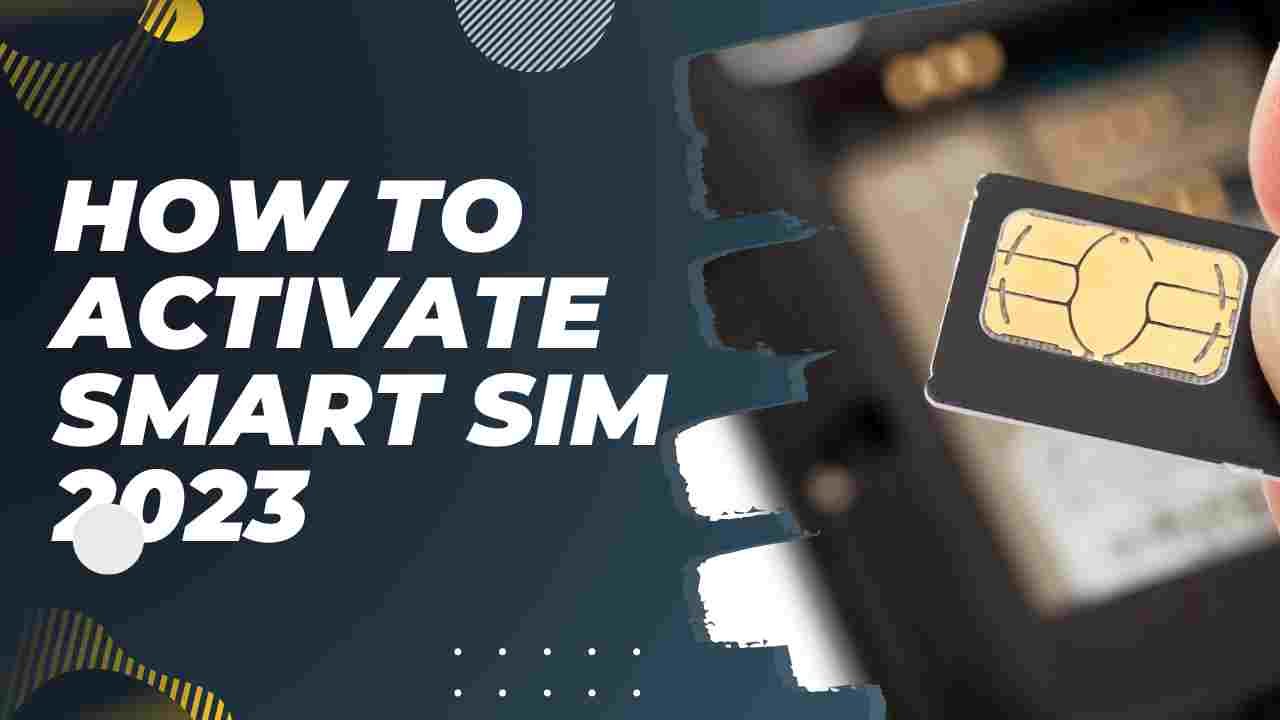

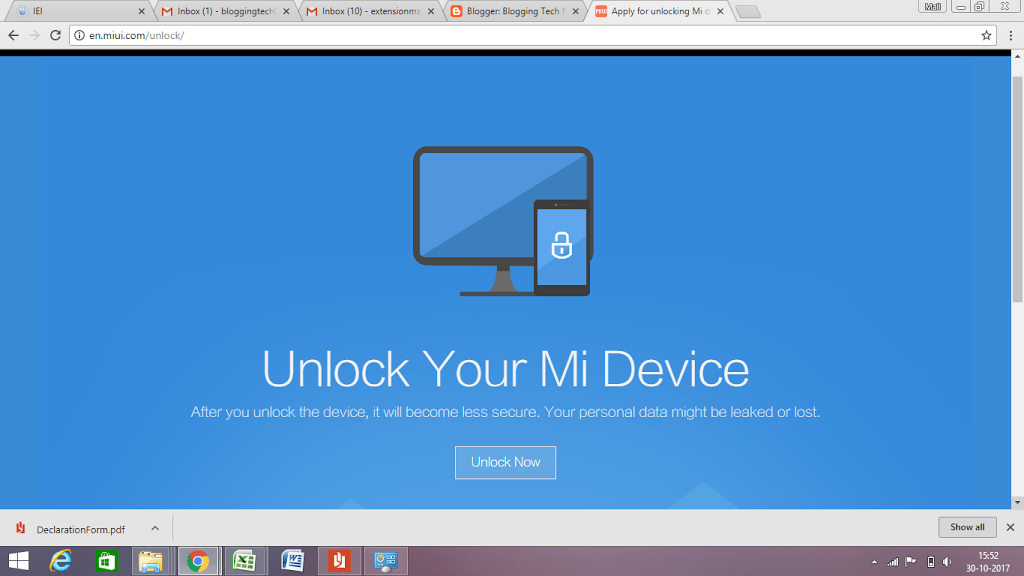



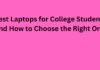
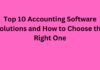

![5 Best Xbox Emulators For PC 2019 [Download Link Included] Xbox Emulators](https://latestechnews.com/wp-content/uploads/2019/08/Xbox-Emulators.jpg)

