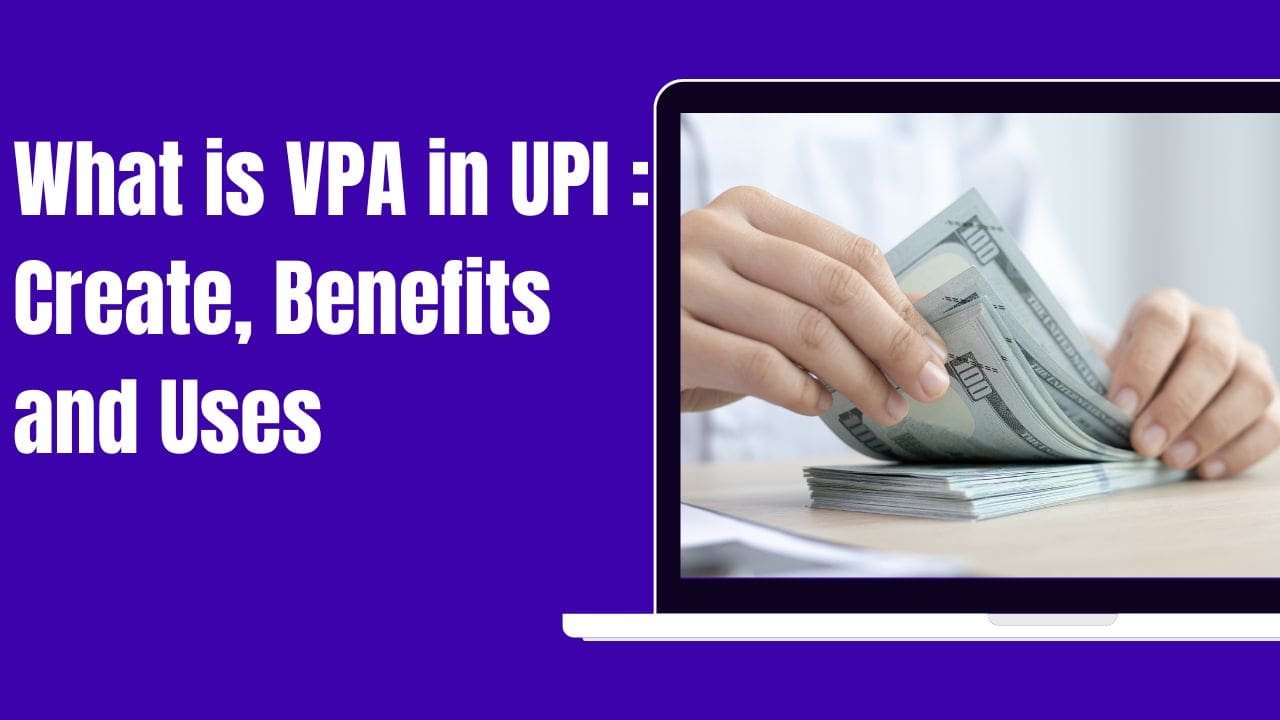In the modern era, the convenience of digital transactions has transformed the way we manage our daily tasks, including the replenishment of essential services like television subscriptions. Cignal, as a leading direct-to-home satellite television provider in the Philippines, offers a variety of channels and content. To enhance the customer experience, Cignal allows users to load their accounts using various payment methods, one of which is GCash. GCash, a widely-used mobile wallet in the Philippines, provides a seamless and efficient way to pay for a range of services, including Cignal TV subscriptions.
How to Load Cignal Using GCash
This article aims to guide Cignal users on how to load their accounts using GCash. We’ll cover everything from the preliminary steps of setting up your GCash account to the final stages of confirming your Cignal load. This process is not only convenient but also ensures that you can enjoy uninterrupted access to your favorite TV shows and channels with minimal hassle.
Whether you are a new user trying to navigate through the digital payment landscape or a seasoned subscriber looking for a more efficient way to reload your Cignal account, this guide will provide you with step-by-step instructions to make the process as smooth as possible. Let’s dive into the world of digital transactions and explore How to Load Cignal Using GCash.
Also Read : How to Share a Load in TM – ( Best Guide )
Prerequisites
Before delving into the specifics of loading your Cignal account via GCash, it’s important to ensure you have met all the necessary prerequisites. This preparation will streamline the process and help avoid any potential hiccups. Here’s what you need to have in place:
- GCash Account: A fundamental requirement is having a GCash account. If you haven’t already, download the GCash app from the Google Play Store or Apple App Store. Once downloaded, you’ll need to register and verify your account. This involves providing personal information and possibly submitting identification documents for verification.
- Cignal Account: Ensure that your Cignal account is active. You should know your 12-digit Cignal account number or Smart Card number. This information is crucial for loading your account through GCash.
- Smartphone with Internet Access: As both GCash and Cignal operate digitally, a smartphone with a stable internet connection is necessary. This ensures you can access the GCash app and receive confirmation messages from Cignal.
- Sufficient GCash Balance: Before proceeding, check that your GCash wallet has enough balance to cover the Cignal load amount. You can top up your GCash account through various channels like online banking, over-the-counter outlets, or linked bank accounts.
- Familiarity with GCash Interface: Familiarize yourself with the GCash app’s interface, especially the sections where you can make bill payments or buy load. This will help you navigate the app more efficiently when loading your Cignal account.
- Updated GCash and Cignal TV Apps (if applicable): Ensure that both your GCash and Cignal apps (if you use the Cignal mobile app) are updated to the latest version. This guarantees compatibility and access to all the latest features and security updates.

Paying Bills
Paying your Cignal TV bills using GCash is another convenient feature that allows you to manage your subscription payments with ease. This method is ideal for postpaid Cignal users who receive monthly bills. Here’s how to do it:
Step-by-Step Guide to Pay Cignal TV Bills Using GCash
- Open the GCash App:
- Launch the GCash app on your smartphone.
- Log in with your MPIN to access your account.
- Access the Bills Payment Section:
- On the GCash main menu, tap the “Bills” icon. This section is dedicated to various bill payments.
- Select Cignal as Your Biller:
- In the list of billers, find and select “Cignal.” This will take you to the Cignal payment page.
- Enter Billing Details:
- Input your 12-digit Cignal account number or Smart Card number. This is crucial for ensuring the payment is credited to the correct account.
- Fill in the account name as registered with Cignal.
- Optionally, you can add your email address to receive payment confirmations and receipts.
- Enter the Payment Amount:
- Type in the amount you need to pay. Make sure this matches the amount stated in your Cignal bill to avoid any discrepancies.
- Confirm the Payment:
- Once you’ve entered all details, review them to ensure accuracy.
- Tap “Next” to proceed.
- You will be prompted to enter your MPIN. This step is crucial as it authorizes and confirms the transaction.
- Transaction Completion:
- After entering your MPIN, the payment process is initiated.
- GCash will display a confirmation screen with the details of your transaction, including a reference number.
- Receive Confirmation:
- You will receive an SMS from GCash confirming the transaction. It’s a good practice to save this message or note down the transaction number for future reference.
Key Points to Remember
- Correct Account Information: Ensure the Cignal account number and name are exactly as registered with Cignal to avoid misdirected payments.
- Sufficient GCash Balance: Before initiating the payment, make sure your GCash wallet has enough funds to cover the bill amount.
- Bill Due Dates: Be mindful of your bill’s due date and pay in advance to prevent any late payment fees or service interruptions.
- Save Transaction Records: Keep a record of your payment, especially the transaction ID and confirmation SMS, as proof of payment in case of any disputes.
Conclusion
The integration of GCash for Cignal TV subscription management marks a significant step forward in enhancing user convenience and accessibility in the digital age. Whether you are topping up a prepaid account or paying postpaid bills, GCash offers a streamlined and secure method to manage your Cignal TV subscription.
For prepaid users, the ability to buy load through GCash and receive an e-PIN directly to your phone eliminates the need for physical cards or store visits. Postpaid users, on the other hand, benefit from the hassle-free bill payment feature, ensuring timely payments and uninterrupted service.
Key takeaways include the importance of verifying account details, ensuring sufficient balance in your GCash wallet, and keeping records of transactions for future reference. The process is not only time-efficient but also provides flexibility and control over your subscription management, right from the comfort of your home or wherever you are.
In conclusion, the synergy between GCash and Cignal TV is a testament to the evolving landscape of digital services in the Philippines. It empowers users with easy-to-use, efficient, and reliable solutions for managing entertainment subscriptions, aligning with the modern consumer’s preference for digital transactions. As technology continues to advance, we can expect even more streamlined and user-centric services in the future.


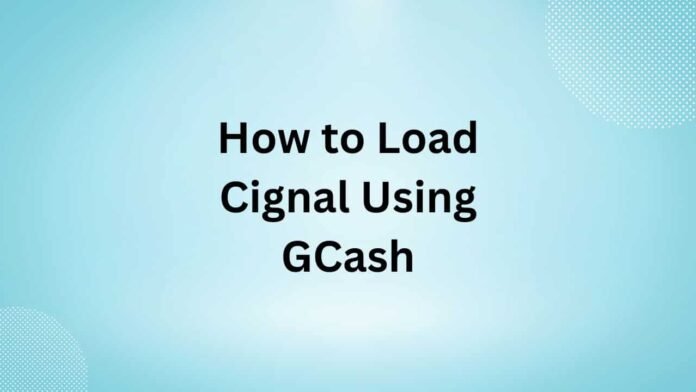

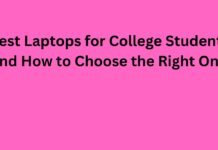





![Download CLEO SA APK No root for GTA San andreas[ Cheats For Un-Rooted Android] CLEO SA NO ROOT APK](https://latestechnews.com/wp-content/uploads/2018/06/Featured-Image.png)





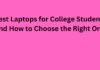
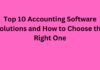
![5 Best Xbox Emulators For PC 2019 [Download Link Included] Xbox Emulators](https://latestechnews.com/wp-content/uploads/2019/08/Xbox-Emulators.jpg)