Apple introduced 3d touch with the release of i-phone 6s and all the models released after iPhone-6s supports this 3D touch function(Except Apple SE). Not so many people know about Apple’s 3d touch function and 3d touch is a bit underrated.
What Exactly is a 3D touch in I-phones?
3d Touch is a pressure-sensitive touch screen that can literally sense how much pressure is being applied to the screen of the iPhone when you touch it. Now the advantage of this 3d touch is that you can perform multiple actions by pressing the same thing with different pressure. For example, you can clear a single notification from the notification bar by touching it lightly but if you apply a little on the same thing it will clear all notification.
(Do you know Apple iPhone 7 & 8 don’t have a physical home button instead it is also a 3d touch screen which gives haptic feedback when pressed firmly, thanks to its vibration motor 🙂
How the 3d touch will enhance the gaming experience?
In my opinion, the 3D touch option will be a great experience in first-person shooting games, as the phones usually have small screens and it is often difficult to place control buttons at a convenient space. It will be a great option to perform multiple actions with the same button.
However, it will take time for gamers to master this 3d touch option but once mastered it may result in excellent gameplay.
List of best 3D touch games for iPhones :
The list is not huge as there are not too many games which support 3d touch function but still, we have collected some of these games :
1. PUBG (Player Unknown’s battleground) mobile :

Yeah, you read it right PUBG mobile on iPhone supports 3D touch function. Believe me, 3d touch function in PUBG mobile is worth giving a try. PUBG mobile has so many on-screen control buttons which makes it difficult to adjust all the controls on the small screen of the iPhone. Well, 3d touch can save a lot of your space and you can enjoy the gameplay with a much clean screen.
How to enable 3d touch in Pubg mobile?
The process is quite simple just go the settings>Controls>Layout 2 and enable the small tick “Enable 3D touch”. You can also set the sensitivity of 3d touch in the settings. (lower sensitivity means less pressure for 3D touch whereas high sensitivity means more pressure to enable 3D touch). Below we have attached some screenshot highlighting the process.
How the 3D touch functions in PUBG mobile.
Now if you have enabled 3D touch function from the settings its time to check if the 3D touch is performing well or not. To test this press right-hand side of your iPhone’s screen with firm pressure and it should make you player fire. Now you can use the right-hand side of the screen to see around and fire too with the help of 3D touch. It will take some time to master this option but trust me once you are master in it, nothing is better than this.
2. Asphalt-8

One of the best racing games ever made for mobile devices. Asphalt 8 is a car racing game by Gameloft. Asphalt 8 has excellent graphics coupled with some of the best control options. What the 3d touch is gonna add to asphalt 8 is when you press the accelerator firmly the car starts drifting. So now you don’t have to keep an unnecessary drift button on your screen just apply a little more pressure to the accelerator and you are drifting.
You don’t need to enable any special option in order to use 3d touch on asphalt touch. Just press the screen harder to make the drift.
3. Modern combat 5

3D touch works fine on modern combat 5 just like PUBG. Modern combat has been always the best first-person shooting game. Some other version of modern combat like Modern Combat versus also uses 3d touch. To enable 3D touch on modern combat-5 just go to Setting > Controls > Swipe to the last screen and enable 3 D touch options there. There will be an option to set the pressure sensitivity which you need to activate the 3D touch.
After enabling 3D touch it will become easier to move and shoot simultaneously in the game.
4. Call of Duty-Mobile

Another well-known shooting game utilizes this feature very well. To enable the 3d touch just go to setting and tick the 3 touch aim option. COD uses 3d touch just like other shooting games. You can aim and shoot at the same time.
In my personal opinion combination of 3d touch and gyroscope make it the best control that any mobile game can have.
5. GTA- Liberty City.

Grand theft auto has always been one of the best open-world survival games of all time. Liberty City was released on other platforms in 2005 and lately was imported to mobile platforms. With the latest update of this game for IOS devices, you can use the 3D touch feature to make your gaming experience more realistic.
To enable the 3d touch option GTA-Liberty City go-to option>Game setting> There you will see two options namely “3D touch Run” and “3D touch brake”. Upon enabling 1st option players will start sprinting when you press the screen harder and in other options breaks will be applied when you are driving a vehicle.
However, these options are not available on older iPhone but let’s hope that option will be available for old devices with next updates.
6. Cover Fire: New Shooting games.

Another shooting game that supports 3d touch features. In fact, this is one of the first games which started using a 3D touch option. Like other shooting games, cover fire is also a 1st person shooting game but unlike any other shooting game its emphasis the sniper shooting. Most of the guns in this shooting game are snipers.
It uses 3D touch to shoot, when you start the game for the first time it asks you to set up the controls. You will need to press the screen a little harder in order to activate the 3D touch. Once enabled, you can press the right side portion of the screen lightly to look around whereas if you press the screen firmly, the player will start firing.
7. Badland 2

Badland is a popular gaming series. It is basically a Puzzle survival game, there is a black shadow character which you have to pass through many obstacles inside different levels. There are countless levels that you can complete in this game.
Players of this game have an option to edit official levels and upload them to badland’s server. The player can set the obstacles and difficulties by himself and other players worldwide can play the level created by him. With the help of 3d touch, it becomes easier to edit the levels and various objects by applying the different levels of pressure to the screen.
In addition to this, with the help of 3d touch from the icon of the game at the home screen player can choose between survival mode and editor.
8. Grid™ Autosport.

Autosport is a car racing game developed by Grid™. It uses 3d touch on both acceleration and brakes controls. The harder you press the accelerator button the more acceleration you will get. Same for the brake control press the brakes hard to stop the vehicle more quickly.
Overall this game uses 3d touch pretty well as compared to other racing games in this list. These 3d touch controls, when combined with gyroscope controls, give ultra-realistic and convenient control to the player.
9. Breakneck
Breakneck is also a racing game that uses 3d touch technology pretty well. It is a famous game and uses 3d touch technology in its steering system. Breakneck is an open-world racing game, not a car or bike racing game but it has vehicles from the future which run little above the ground like aircraft.
10. Fingers monsters

Best games for the kids in the house. Fingers monsters is a free one-handed arcade game in which you have to bounce your player upwards through many obstacles in the way. The more you will keep holding the screen of your mobile phone the more score you will make.
Verdict
There are many other 3d touch games available in the app store but we have made the list of 10 best games that supports 3d touch. According to rumors Apple is discontinuing the 3d touch feature with its next ios 13 updates and bringing some other pressure-sensitive technology, let’s hope that we will get something better,









![What is Kmspico and how to use it ?[Safe download links] What iskmspico and how to use it](https://latestechnews.com/wp-content/uploads/2019/09/images.jpg)



![How to mod apk without PC [Guide.] Create your own mod apk Create your own mod apk](https://latestechnews.com/wp-content/uploads/2019/08/rami-al-zayat-w33-zg-dNL4-unsplash-1-scaled.jpg)


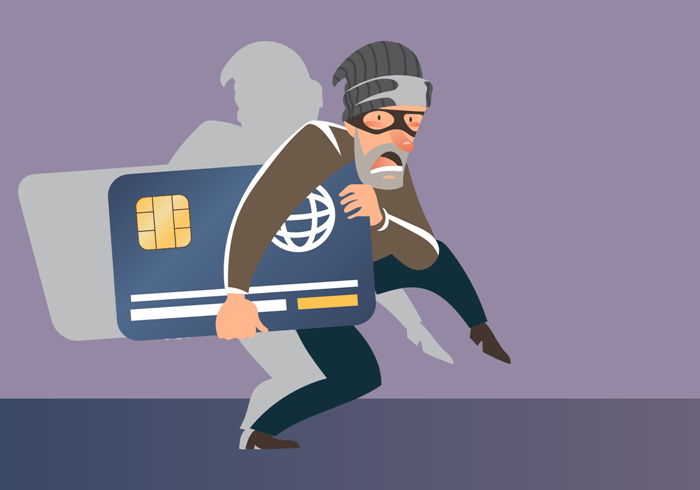


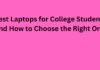
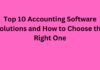

![5 Best Xbox Emulators For PC 2019 [Download Link Included] Xbox Emulators](https://latestechnews.com/wp-content/uploads/2019/08/Xbox-Emulators.jpg)
