Do you like uninterrupted entertainment from the comfort of your home? Are you fed up with the difficulty of paying your cable TV bills the old-fashioned way? Well, there is some exciting news for you! You can now pay your GSAT subscription using GCash, the Philippines’ most popular mobile wallet. You can enjoy over 200 channels, including foreign networks, at low prices with only a few taps on your mobile phone.
This article will walk you through the process of loading GSAT with GCash. So, sit back, relax, and prepare to explore the world of endless amusement with GSAT and GCash.
What is GSAT?
Global Satellite, which is also popularly known as GSAT, is a satellite TV operator in the Philippines. It provides various channels, including foreign networks, at reasonable costs. GSAT transmits its signals via satellite, ensuring high-quality reception and nationwide coverage. GSAT is a well-liked option among homes around the nation because of its competitive pricing, excellent reception, and extensive coverage.
GSAT provides a range of alternatives for viewers to keep informed and amused, ranging from news and sports to movies and documentaries. Hence, GSAT has you covered whether you want to stay current on the news or unwind with your favorite movie. This article will discuss the significance of the GSAT and how it may help you.
GSAT caters to various interests, from news and sports to movies and TV shows. It provides a variety of subscription options to accommodate multiple budgets and demands. Whether in a hectic city or the peaceful countryside, GSAT covers you with their dependable and economical satellite TV service.
How to load GSAT using GCash?
You can now make a payment against your GSAT account with the help of GCash. GCash is among the most popular mobile wallets in the Philippines. With just a few clicks, you can add GCash to your GSAT account.
If you are someone new, this section will provide you with a step-by-step process of GSAT web loading with the help of GCash. It will also highlight how you can obtain a GSAT pin and verify you’re load confirmation. So, here are the steps:
- Open your GCash app and log in to your account.
- Click on the “Pay Bills” option on the home screen.
- Look for the GSAT option under the “Cable/Internet” category and click on it.
- Enter the GSAT account number or smart card number.
- Enter the amount you want to load and click the “Next” button.
- Review the details and click on the “Confirm” button.
- Enter your MPIN. You will receive a confirmation message on your GCash app and through SMS.
How to get a GSAT Pin?
To load your GSAT account with GCash, you will require a GSAT pin. But how can you get this pin? This section will serve as your guide, with step-by-step instructions to ensure a trouble-free experience, from obtaining it through the GSAT website to requesting it through the customer support hotline. Thus, whether you’re a new subscriber or an old GSAT subscriber, read till the end to learn how to receive your GSAT pin and stay connected to the entertainment world.
Also Read : How To Activate Smart Sim
Method 1: Through the GSAT website
1. Visit the GSAT website (www.gsat.asia).
2. Go to the homepage of the website.
3. Put the following mandatory information:
- Enter your GSAT file number or serial number.
- After that, enter your GSAT pin issued through a text message on your mobile phone after purchasing through GCash.
4. Click I’m not a robot
5. Hit the submit button
Method 2: Through the GSAT SMS service
Text GSAT<space>Box Number<space>PIN to 09088864728 or 09178114728 from your smartphone to generate the GSAT pin.
How can you check the confirmation of the GSAT load?
Checking for and confirming the GSAT web loading is crucial for offering smooth and uninterrupted communication services to individuals worldwide. Nonetheless, specific processes and procedures must be followed to validate the GSAT load correctly. After your GSAT web loading with your account using GCash, you can check the confirmation by following these steps:
- Log in to your GCash account by launching the official site and going to the menu.
- From the menu, select GSAT Web Loading Portal, then GSAT.
- Look for the transaction related to the GSAT load and click on it.
- You will see the transaction information, including the amount loaded and the confirmation number.
- You may also validate the load by checking your GSAT account balance.
GSAT web loading is a quick and handy method to top off your GSAT account and watch satellite TV without interruption from the comfort of your home. You may rapidly add credit to your account and have access to hundreds of channels, including foreign networks, at reasonable costs, with just a few clicks.
Also Read: How to activate dito sim
Conclusion
Technology has made our lives simpler in numerous ways, one of which is by allowing us to stay connected to the world through cable TV. GSAT, a renowned DTH satellite TV operator in the Philippines, provides a wide choice of channels at reasonable costs. Loading your GSAT account has never been easier with the aid of GCash, a popular mobile wallet in the Philippines, or you can also visit the GSAT website.
GCash is a multifunctional mobile wallet that allows you to pay bills, transfer money, and shop online. So why wait? Fill your GSAT account with GCash immediately and enjoy continuous enjoyment. With the simplicity and low cost of GSAT and GCash, you can stay connected without breaking the bank.
FAQs
Q1: How can I tell if the GSAT box has successfully loaded?
A: By entering your GSAT box number on the GSAT or Pinoy website, you can find out the status of your GSAT box, if it is successfully loaded, and enjoy coverage from all across the globe.
Q2: Can you still receive the load back if you unintentionally entered the wrong box number?
A: Sadly, once data has been stored in a GSAT or GPinoy box, it cannot be recovered by any means; you have to request a new one from customer support. All load transactions are viewed as complete.
Q3: How can you obtain the PIN if you didn’t receive the PIN through notification?
A: If the specified time to receive the pin has passed and you still haven’t received your personalized GSAT PIN, you can contact the GCash hotline or email support@gcash.com to request a new message.




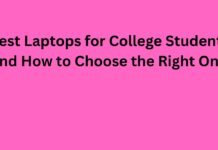




![How to highly compress files [from Gb to Kb] how to highly compress files](https://latestechnews.com/wp-content/uploads/2019/10/zip-files-folders-featured.jpg)





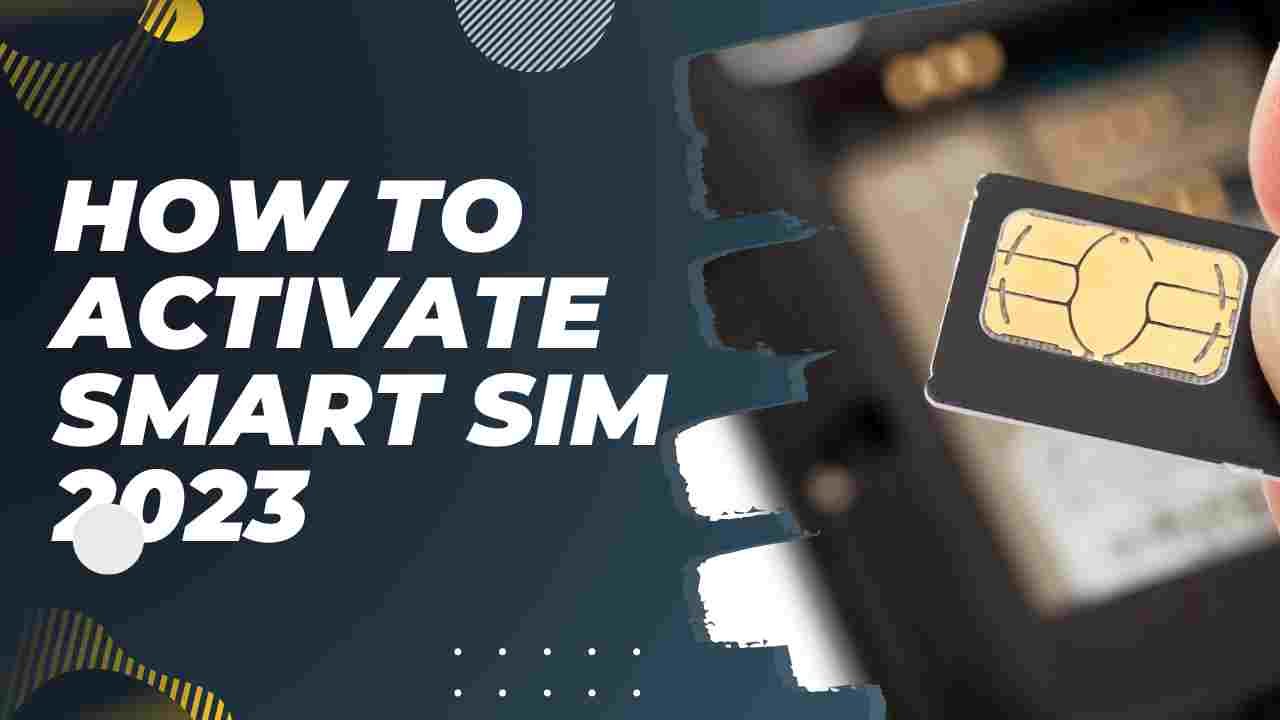

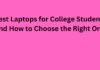
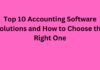
![5 Best Xbox Emulators For PC 2019 [Download Link Included] Xbox Emulators](https://latestechnews.com/wp-content/uploads/2019/08/Xbox-Emulators.jpg)


