How to hide your IP address in Windows 10, Android phone and computer and any device we will discuss in this article. What are the ways to hide IP address discuss below but before we begin we firstly discuss about IP address why this is useful in a computer network?
What is IP address?
Computer networks are used to share resources and the exchange the information. To exchange the information on the network the network should be safe and secure. To maintain security in computer networks there is some protocol one of them are called IP internet protocol. 
Internet protocol is the protocol which is used to build a connection between two devices (client computer and host computer) which are connected through a network. The IP address is a numerical label assigned to each device which is connected to a computer network. This numerical label defines the geographical location of a connected device.

What are the functions of an IP address?
- To make the connection between the two devices.
- It provides the location of the host and client computer.
- Routing Define some path for transmission of data which are based on some computer algorithm
Now we are going to discuss the ways to hide the IP address
Some ways to hide your IP address are:-
VPN(Virtual private network)
VPN is Virtual private network one of the best way to hide your IP. By use of VPN Virtual Private Network, you can access the internet from virtually through a computer which is present somewhere in the world.
It is a powerful computer and this computer is present somewhere in the world. We can access the internet through these powerful computers remotely. The information sends and receive are totally encrypted.
VPN is physically public but virtually private and enables users to send and receive data across shared or public networks as if their computing devices were directly connected to the private network.
Virtual: not physically existing as such but made by software to appear to do so.
Private: Any organization provide access of internet using their computers that are present somewhere in the world or in remort location
Network: A group of computer links together to exchange information.
The benefit of VPN
- Security-secure because data is totally encrypted between user and VPN (virtual private network).
- Hide Your Location
- Circumvent IP restrictions
- Remain Anonymous on the Internet
- Accessing blocked websites-some websites are restricted to some geographical location by using the IP address of the particular location website can be accessed.
- A remote user of a network
- Secure encryption technology-
1)How to use VPN in android mobile phone
There are to ways to use VPN
- Manually
- By using app
Manually Vpn configuration-
Go to “settings” >”more”>”VPN”>”Add VPN profile” then fill the information which is provided by VPN provider and save then connect as shown below.

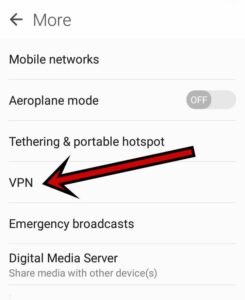

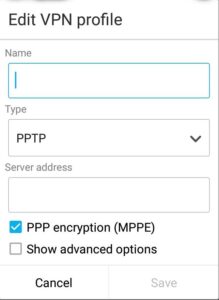
By using the android app
There are many VPN android apps present in google play store but I recommend only “x-VPN” app because I personally use this app. x-VPN is free and its speed is also good.

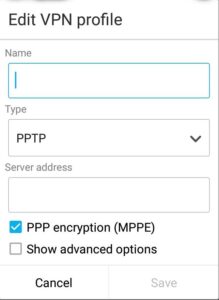
2)How to use VPN in the computer
One of the best VPN service provider for the computer is opera. Opera provide free VPN service for their user. VPN service provided by opera is free secure and fast.
Some highlights of opera VPN
- FREE
- FAST
- SECURE
- ACCESS UNLIMITED DATA
How to use opera VPN
- Install opera from the official website of opera (www.opera.com )
- After installing follow the following steps

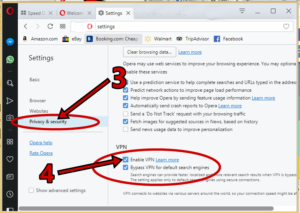








![What is Kmspico and how to use it ?[Safe download links] What iskmspico and how to use it](https://latestechnews.com/wp-content/uploads/2019/09/images.jpg)
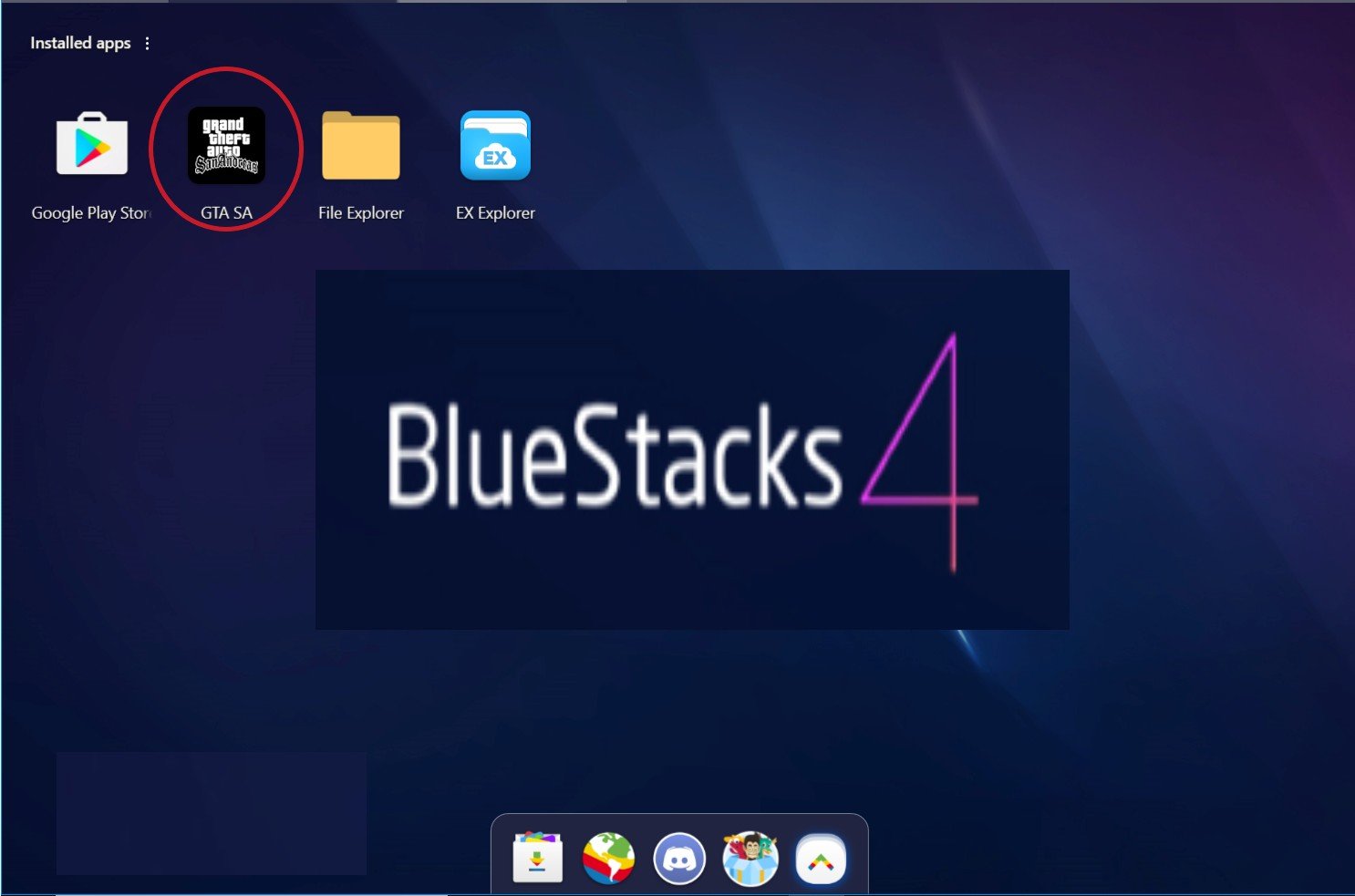
![How to highly compress files [from Gb to Kb] how to highly compress files](https://latestechnews.com/wp-content/uploads/2019/10/zip-files-folders-featured.jpg)
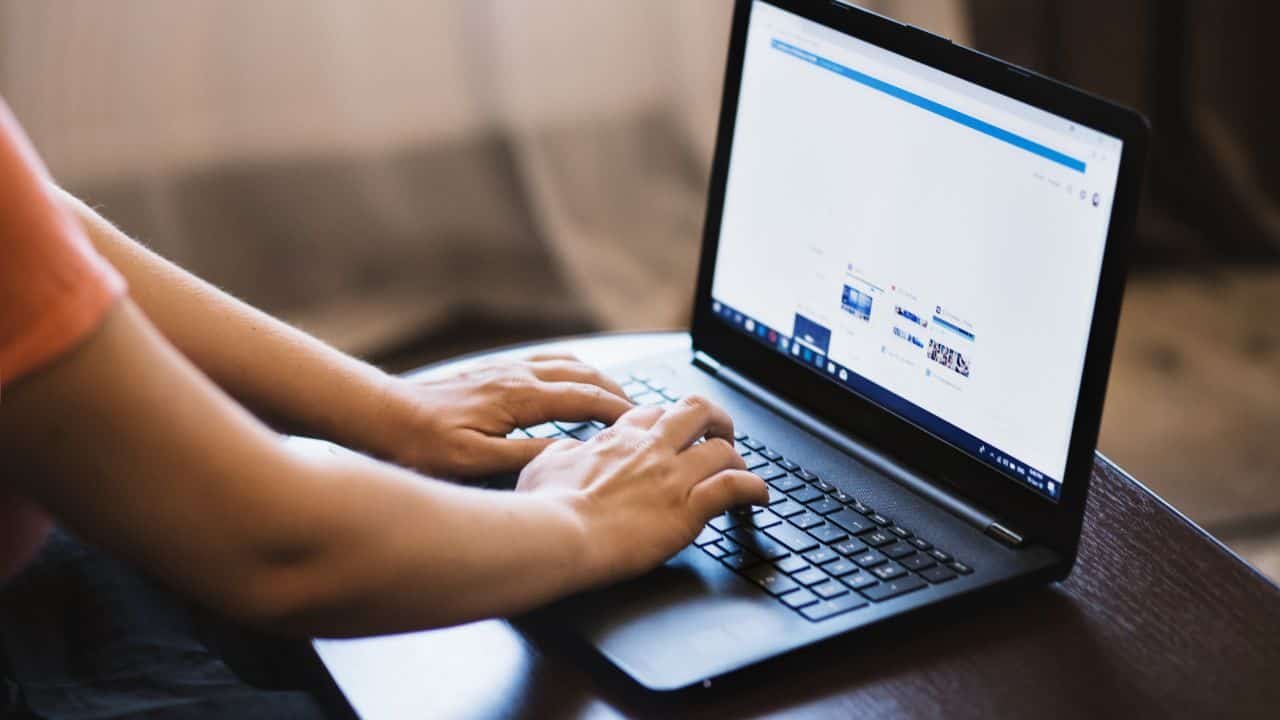


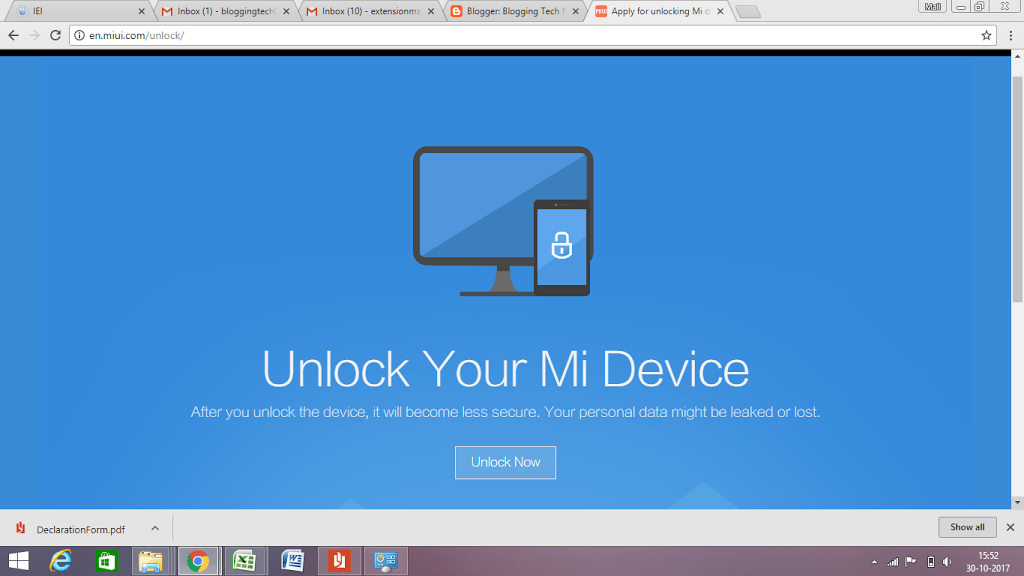



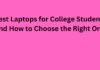
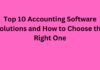

![5 Best Xbox Emulators For PC 2019 [Download Link Included] Xbox Emulators](https://latestechnews.com/wp-content/uploads/2019/08/Xbox-Emulators.jpg)

