The modern telecom landscape offers a variety of features aimed at enhancing user convenience and privacy. Among these, the Do Not Disturb (DND) service plays a pivotal role. Originally designed to provide customers with a shield against unsolicited calls and messages, DND has become a standard offering across various telecom operators, including Airtel. However, while DND can be a valuable tool for privacy, there are instances where deactivating it becomes necessary. This article aims to guide Airtel users through the process of deactivating the DND service, ensuring they can stay connected with all essential communications.
Overview of DND Service
Do Not Disturb (DND) service in the context of telecommunications, particularly for Airtel users, refers to a feature that allows subscribers to block unwanted telemarketing calls and messages. When activated, DND helps in reducing the influx of promotional communications that can often be intrusive and disruptive. It’s a free service provided by telecom operators as per the regulations set by telecom authorities in many countries.
The activation of DND is often a straightforward process, but its deactivation might not be as widely understood. The need to deactivate DND arises when users find themselves inadvertently missing out on important notifications, offers, and alerts that they might actually want to receive. These can include bank alerts, flight updates, offers from trusted brands, and other service-related messages.
Importance of Deactivating DND
The decision to deactivate DND should be informed and deliberate. Users might choose to deactivate DND for various reasons, such as:
- Receiving Pertinent Offers and Updates: Many companies and service providers use text messages and calls to inform customers of critical updates or attractive offers. Deactivating DND ensures that users don’t miss out on these communications.
- Work-Related Communications: Professionals who rely on updates from various sources might need to deactivate DND to ensure uninterrupted communication flow, especially when these updates are sent via commercial channels.
- Personal Preference: Some users might prefer staying informed about the market trends, new services, or products and thus choose to deactivate DND.
Also Read : How to Activate Do Not Disturb in Jio
Understanding Airtel’s DND Service
What is DND in Airtel?
In Airtel, DND refers to a service that allows users to opt-out of receiving unsolicited commercial communications (UCC). This includes various types of advertising calls and messages that can often be perceived as intrusive. The implementation of DND in Airtel is governed by regulations set forth by telecommunications authorities, ensuring a standard protocol across all operators.
When a user activates DND on their Airtel number, they are effectively informing the operator to block most types of commercial communications. This blockage includes, but is not limited to, promotional calls, marketing SMS, automated robocalls, and other forms of telemarketing efforts.
Benefits and Limitations of DND
Benefits:
- Reduced Spam: The primary benefit of activating DND is the significant reduction in unsolicited communications, which often includes spam messages and calls.
- Enhanced Privacy: Users enjoy enhanced privacy as their numbers are less likely to be targeted by telemarketers.
- Better Control: DND gives users control over the type of communications they receive, tailoring their phone usage to their lifestyle and preferences.
Limitations:
- Missing Important Alerts: A key limitation of DND is the potential to miss out on important alerts or offers. Not all messages blocked by DND are spam; some might contain valuable information.
- Non-Comprehensive Blocking: Some types of communications might still get through, as DND cannot block all forms of unsolicited communications, especially those not classified as commercial.
- Delayed Notifications: In certain cases, there might be a delay in implementing DND preferences, which could temporarily affect the reception of messages.
How to Deactivate DND in Airtel
Deactivation via SMS
- Compose a New SMS: Open the messaging app on your phone and create a new SMS.
- Type the Deactivation Code: In the message body, type
STOP DNDorSTART 0, which are the standard codes for deactivating DND. - Send to the Designated Number: Send this SMS to 1909, which is the toll-free number designated for DND services.
- Await Confirmation: After sending the SMS, you will receive a confirmation message from Airtel acknowledging your request to deactivate DND. This message usually includes a request ID for future reference.
Deactivation through IVR (Interactive Voice Response)
- Dial the IVR Number: Call 1909 from your Airtel number. This is a toll-free number dedicated to DND services.
- Follow the IVR Instructions: The call will be answered by an automated system. Follow the voice prompts to reach the DND deactivation option.
- Confirm Deactivation: The IVR will guide you through the deactivation process. Confirm your choice to deactivate DND when prompted.
- Receive Confirmation: Upon successful deactivation, you will receive a verbal confirmation through IVR, followed by a text message with the details.
Using the Airtel Website or Mobile App
- Log In to Your Account: Visit the Airtel website or open the Airtel Thanks app on your mobile device. Log in using your Airtel number and OTP (One Time Password).
- Navigate to Service Settings: Once logged in, go to the ‘Service Settings’ or ‘DND’ section. This option is usually found under the account or settings menu.
- Choose to Deactivate DND: In the DND section, you will find options to modify your DND preferences. Select the option to completely deactivate DND.
- Save Changes and Confirm: After selecting the deactivation option, save your changes. Airtel will then send a confirmation message to your mobile number regarding the deactivation.
Follow-Up Steps
- Confirmation: Regardless of the method used, always ensure that you receive a confirmation message from Airtel. This message is a proof of your request and should be kept for records.
- Effective Period: Note that it may take up to 7 days for the DND deactivation to be effective.
- Check Status: If you’re unsure whether DND has been deactivated, you can check the status by sending an SMS with the text
STATUSto 1909.
Troubleshooting Common Issues
Delay in Deactivation
Issue: One of the most common issues users face is a delay in the deactivation of DND. As per regulations, the deactivation process can take up to 7 days to be effective. However, in some cases, users might experience longer delays.
Solutions:
- Patience and Time: Allow the full 7-day period for the deactivation to take effect. Often, the process is completed within this timeframe.
- Check Status: Send an SMS with the text
STATUSto 1909 to verify whether the DND deactivation request is being processed. - Contact Customer Support: If the delay extends beyond 7 days, contact Airtel’s customer support for assistance. They can provide insights into any potential issues or delays in the system.
Confirmation and Follow-Up
Issue: Sometimes, users do not receive a confirmation message after requesting DND deactivation, leading to uncertainty about the status of their request.
Solutions:
- Resend the Request: If you don’t receive a confirmation message within a reasonable time frame (e.g., a few hours), consider resending the deactivation request.
- Check Message Format: Ensure that the SMS sent for deactivation is correctly formatted. Incorrect keywords or sending the message to the wrong number can lead to failed requests.
- Use Alternate Methods: If SMS or IVR methods are not working, try using the Airtel website or mobile app to deactivate DND, as these platforms can sometimes be more reliable.
- Customer Service: As a last resort, reaching out to Airtel’s customer service can provide direct assistance and clarification on the status of your DND deactivation request.
Additional Tips
- Network Issues: Sometimes, network congestion or technical issues can delay the processing of DND requests. Trying again at a different time might yield better results.
- Account Verification: Ensure that your Airtel account is active and in good standing. Issues with your account can affect the processing of service requests, including DND deactivation.
- Documenting Communications: Keep a record of all communications and reference numbers related to your DND deactivation request. This information can be helpful if you need to escalate the issue with customer service.
FAQs
How long does it take for DND deactivation to be effective in Airtel?
Will deactivating DND lead to an increase in spam calls and messages?
Can I choose to receive only specific types of commercial messages after deactivating DND?
Is there any charge for deactivating DND in Airtel?
How can I confirm that DND has been successfully deactivated on my Airtel number?
STATUS to 1909. You should receive a reply indicating the current DND status of your number.What should I do if I do not receive a confirmation SMS after requesting DND deactivation?
Can I reactivate DND after deactivating it on my Airtel number?
Is the process of deactivating DND the same for both postpaid and prepaid Airtel customers?
Conclusion
In conclusion, while DND serves as a useful tool for blocking unwanted communications, having the flexibility to deactivate it ensures that you remain in control of what you receive on your mobile device. By following the guidelines provided, Airtel users can efficiently manage their DND settings, striking a balance between privacy and connectivity. Remember, customer support is always available to assist you if you encounter any difficulties or have specific concerns regarding DND services on your Airtel number.









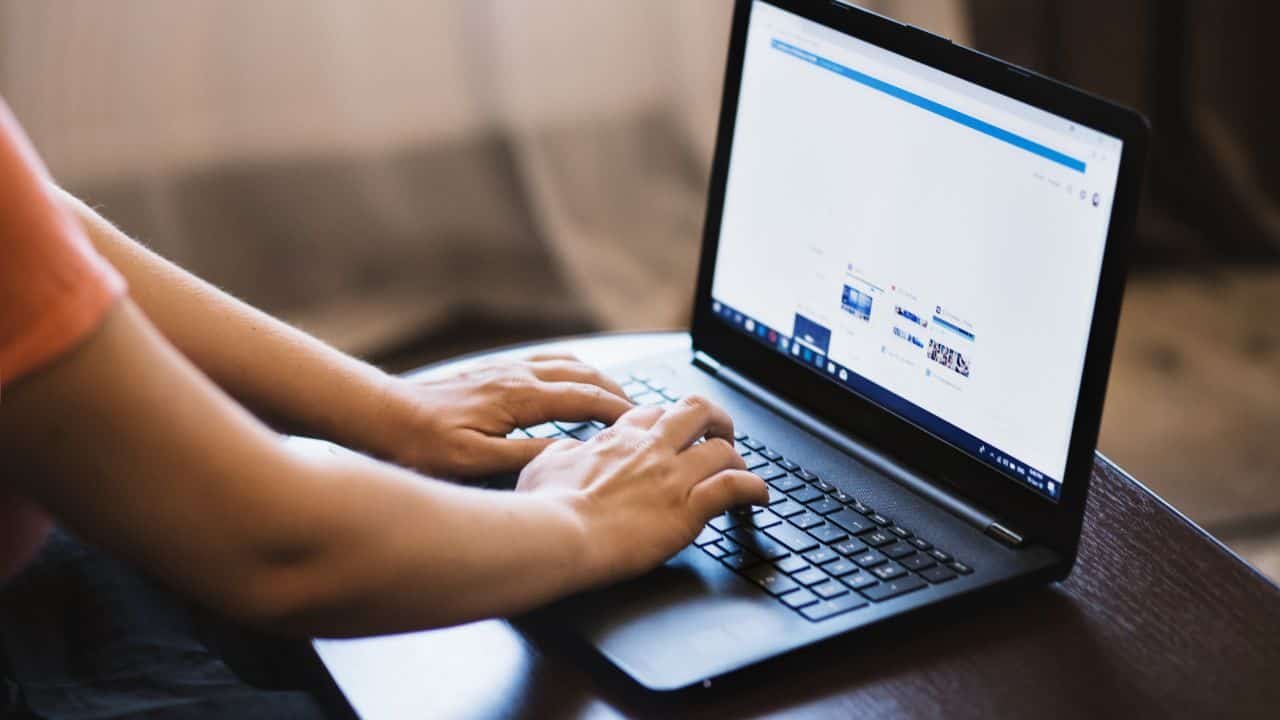
![5 Best Xbox Emulators For PC 2019 [Download Link Included] Xbox Emulators](https://latestechnews.com/wp-content/uploads/2019/08/Xbox-Emulators.jpg)






![How to Clear Cache in Kodi [2023] (Guide) clear cache in kodi](https://latestechnews.com/wp-content/uploads/2019/11/cache-title.jpg)