If you are reading this article here, then definitely you are facing performance issues with your Android phone, caused by the low RAM available on your device. Don’t worry you will get an effective solution here, keep Reading.
RAM stands for the Random access memory. This memory is used to store the temporary data of the apps, which are running in the foreground or background. A large amount of RAM helps you to run multiple Task at the same time without lagging.
We are going to Expand Ram of the android phone using an app called Roehsoft Ram expander.
Note: Use this app at your own risk. It will make partition of the internal storage and will use a part of internal memory as Expanded RAM.
Increase RAM on Android device using RAM Expander.
Before proceeding further make sure that your android phone is Rooted. If you don’t know how to root you can follow this tutorial.
The method we are going to use here is called Roehsoft RAM Expander method.
Download this app to check whether your device is compatible with Roehsoft RAM expander or not.
1. Run this app and click on “Tap for results”
2. If the app shows you the success message like the picture below it means your Android Phone is compatible with increasing RAM.
In order to increase RAM of your android phone download App called “ROEHSOFT RAM Expander”.
3. Download and install the “ROEHSOFT RAM Expander” from here.
4.Grant the Root permission to “ROEHSOFT RAM Expander”.
5.After granting the root permission drag the slider saying Swapfile size and select the amount of RAM in MB need.
6. After specifying the amount of RAM you want to expand TAP on swap active button on topmost. It will show you the window like below
7. After creating the swap files you will see the amount of increased RAM as VMEM memory. Inside the app, you will be able to see the exact amount of RAM available and used by the system.
Note:- The increased RAM will not be shown in the recent panel, but you can experience it in the performance of your phone.


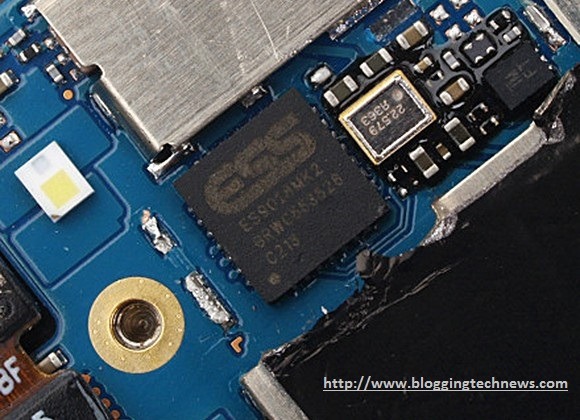



![1377x proxy list [100% working] to download free torrents movies 1377x proxy list](https://latestechnews.com/wp-content/uploads/2019/05/Screenshot_2019-05-16-11-22-45-407_com.android.chrome-1.jpg)
![1377x proxy list [100% working] to download free torrents movies 1377x](https://latestechnews.com/wp-content/uploads/2019/05/Screenshot_2019-05-16-11-22-45-407_com.android.chrome.jpg)


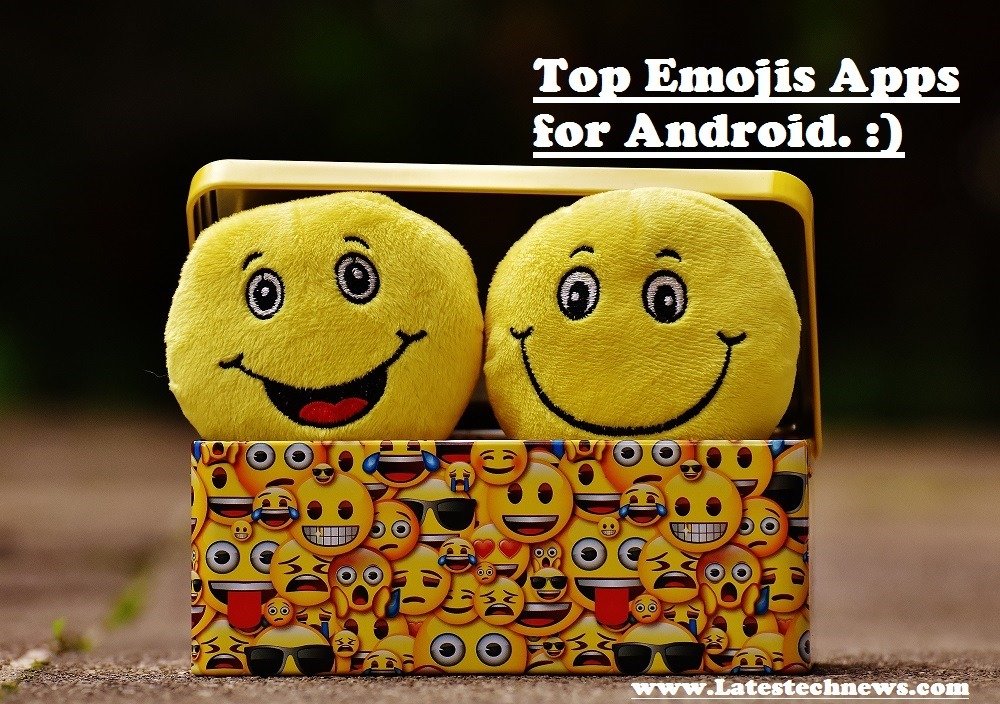

![How to mod apk without PC [Guide.] Create your own mod apk Create your own mod apk](https://latestechnews.com/wp-content/uploads/2019/08/rami-al-zayat-w33-zg-dNL4-unsplash-1-scaled.jpg)




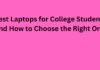
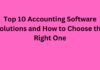
![5 Best Xbox Emulators For PC 2019 [Download Link Included] Xbox Emulators](https://latestechnews.com/wp-content/uploads/2019/08/Xbox-Emulators.jpg)

![How to highly compress files [from Gb to Kb] how to highly compress files](https://latestechnews.com/wp-content/uploads/2019/10/zip-files-folders-featured.jpg)