micro USB and USB-C has many similarities between them. USB type C was introduced in 2014 and became very popular among mobile devices manufacturers due to the ease of connectivity and higher transfer rates as compared to old micro USB connectors. We will explain the topic micro USB vs USB C in detail below.
At the current time, the usability of USB type C has not been utilized at a large scale but it may be the future solution for all types of connections. Below in this article, we will discuss the major differences between a micro USB connector and a USB type C.
Understand what is micro USB and USB type C.
Micro USB is the smallest and newest version of Universal Serial Bus if we neglect USB type C for a while. A micro USB is used in most of the ultra-portable devices like mobiles, tablets and Bluetooth speakers. The ports which we see in most of the mobile devices are micro USB ports and are also called universal charging solutions. Micro USB is capable to transfer power supply as well as data at the same time. Micro USB can be used with the Type A connector having functionality up to USB 2.0
USB type C is the newest and most revolutionary type of USB connectors. This is a reversible USB which can be used both ways as well as a USB type A at one end. Most of the leading mobile and notebooks manufacturers are using USB type C due to its flexibility and versatility.
Below we will do a detailed comparison between traditional micro USB and USB type C and will try to figure out why USB C is better.
Shape and Size.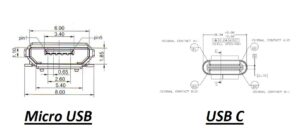
A micro USB is of size 6.85 x 1.80mm. The micro USB has 5 nos. of pins at the bottom side whose work is (2 pins transfer data 2 pins transmit power and the remaining one is for identifying the source). One side of a micro USB cable is fillet and the other side is chamfered which results in one-directional operations. The outer part of micro USB consists of two incline elevated pins which are meant to create a firm grip between port and connector itself.
Whereas a USB type C is a little larger in size. A USB type C measures about 8.4 x 2.6 mm. Unlike micro USB it has both upside and downside pins. The total nos of pins are 24(12 nos both sides) an are meant to fulfill higher power demands. A USB Type C cables can be used both sides i.e. upside down or vice versa.
Connectivity options in micro USB and USB type C.
Like we discussed the pins above a standard micro USB cable has only 5 pins which are used for data and power. Commonly a micro USB cable is used to charge the small portable devices like phones, tablets and camera phones. Additionally, a micro USB cable can be used to transfer media file between PC/laptop and mobile phones.
A USB type C gives a number of additional things which we can perform with it. Due to the presence of 24 pins inside a USB type C, this can be used as an audio jack in the android phones. Alternatively, a USB type C port can be used in place of HDMI and VGA ports.
Data Transfer speed.
Data transfer speed of both micro USB and USB type C depends upon the technologies which these ports are using inside them. A micro USB which we normally see in mobile phones is compatible up to USB 2.0 with a maximum data transfer speed of 480mbps. You can not go beyond this speed with a micro USB cable.
In the case of USB type C, it supports the latest USB v3.1 and it is capable to deliver a data transfer speed of about 5Gbps. The transfer speed which USB type C gives is insanely fast as compared to ordinary micro USB cable. But remember that a USB Type C is just a shape and it can contain the old USB 2.0 technology inside it so make sure to check which USB version is being used in a USB type C. USB type C are often colored as blue.
Power transmission
A standard micro USB port is capable to deliver a power output of(20V x 3 Amp) = 60watts (because Watt = Volt x Ampere). The 60-watt power output is capable enough to charge small mobile and tablet devices. Various new chipset manufacturers like Snapdragon are working on providing quick charging capabilities in mobile devices.
The new USB type C can produce a power output pf (20V x 5Amp) = 100 watts. The 100-watt power output can be used to charge larger devices like a laptop. Many MacBooks, Chromebook and notebook manufacturers are using USB type C ports as a charging and data transfer solution.
How the USB are named. (USB type A, B, and C)
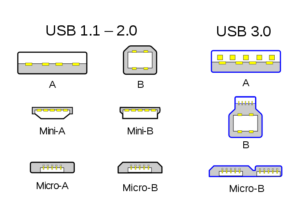
The naming system of USBs is a bit confusing. There are many types of USB cables available in the market and all these are named differently. To simplify the things All USB types are of two types mainly first is called USB type A and the other one is called USB B. USB A is the type which we see in the laptops and in most of the mobile charger. The type A cable is inserted into the main source device like a laptop or charging adaptor. The other end of the USB cable which is inserted in the secondary device like a mobile phone or tablet is called Type B.
Power transmission occurs from USB type A to USB type B. But in several situations like OTG the current can also travel backward.
In most of the USB cable combination USB A to USB B connections are used. Further USB type B is divided into mini and micro USB. The micro USB is relatively small in size and is convenient to use. That’s why micro USB is used in most of the phones and tablet.
So how USB C is named?
USB C is different from both USB type A and Type B, USB type C may be combined with a standard USB type A or a USB type C at another end too. It also supports reversible connection which means that you can insert any end of this cable in either main source or in the secondary source.




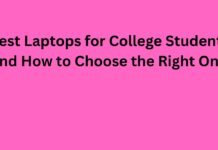








![Download CLEO SA APK No root for GTA San andreas[ Cheats For Un-Rooted Android] CLEO SA NO ROOT APK](https://latestechnews.com/wp-content/uploads/2018/06/Featured-Image.png)


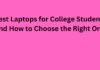
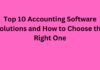

![5 Best Xbox Emulators For PC 2019 [Download Link Included] Xbox Emulators](https://latestechnews.com/wp-content/uploads/2019/08/Xbox-Emulators.jpg)
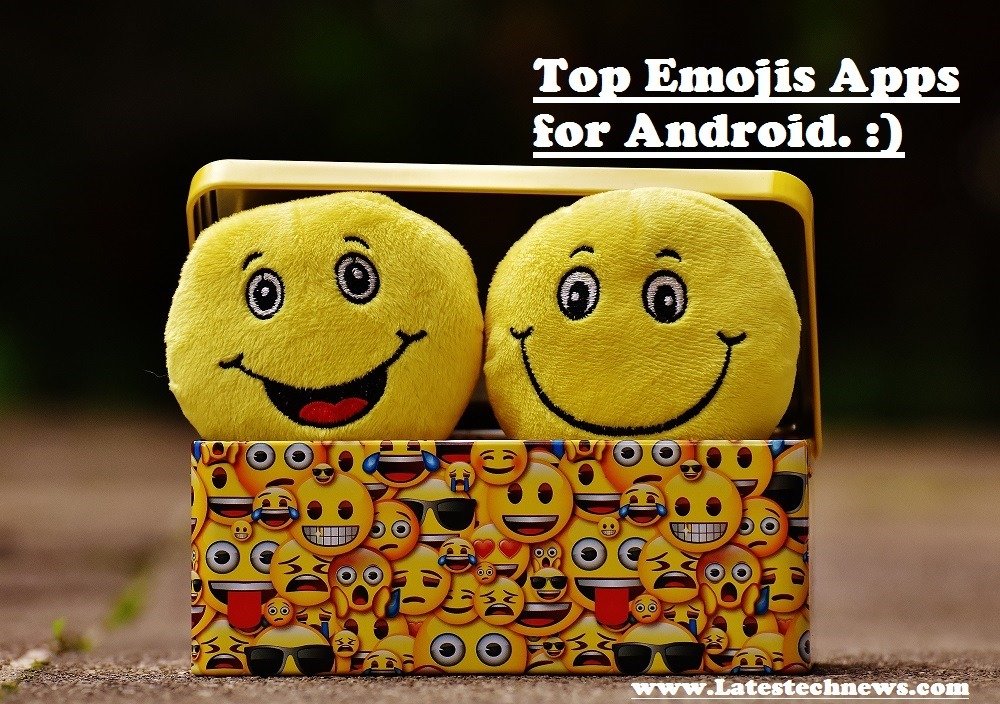

0.5