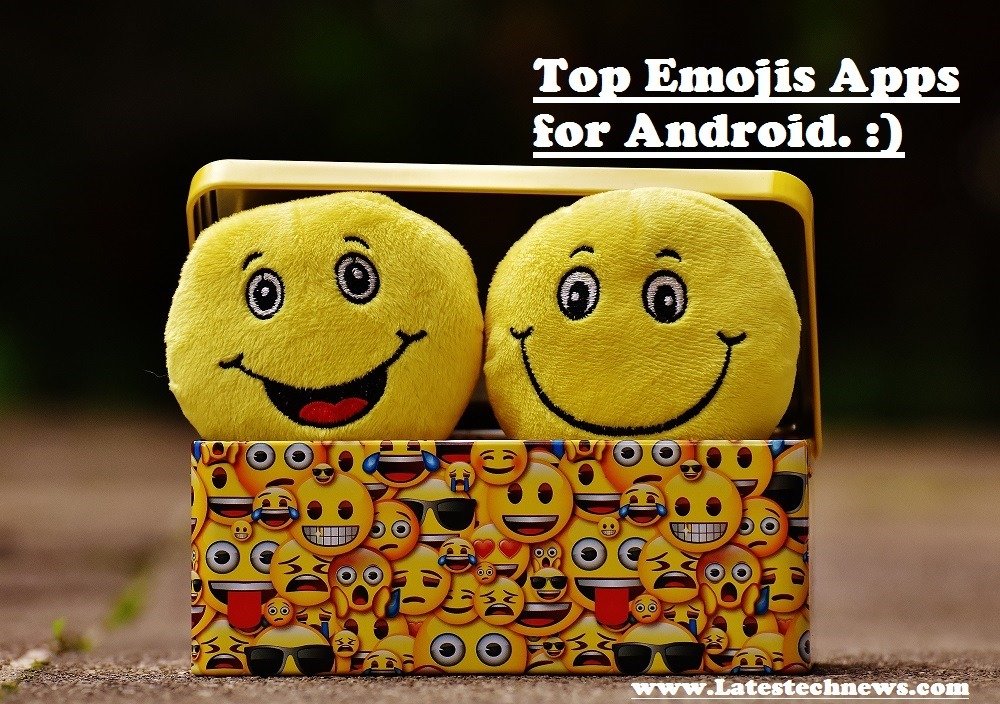Jiofi is a portable wifi hotspot offered by jio. The user needs to insert the Jio sim card in Jiofi device to use the wifi hotspot. The jiofi device comes with a default password which is different for every jiofi device. The default password of jiofi is a strong password with random characters, which is difficult to remember. Often people forget the password of their jiofi device and they need to look for the password in user guide again and again. In the guide below we will tell you how to change jiofi password.
Steps to Change password of jiofi device:
Step 1 :Connect to the Jiofi network.
In order to change the password of jiofi you must be connected to the same jiofi network whose password you want to change. The default password of your jiofi is printed on the backside of jiofi device beneath the battery as shown in the image below.
“Pro tip : You can connect your jiofi device directly without entering password to your PC by just pressing the WPS button of Jiofi”

Step 2 : Login to the Jiofi Portal
After connecting with the jiofi device using default password simply go to this or this web address using your browser. (if you are using other networks than jio then you wont be able to connect to jiofi portal and it will show you an error.
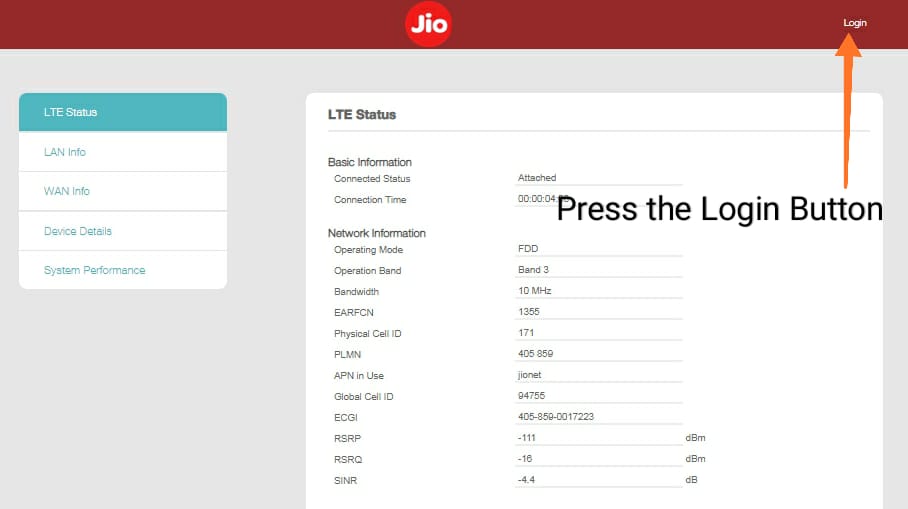

Click on the login button at the top right corner of the jiofi portal and it will ask you for the username and password. Enter ” administrator ” in both username and password fields as shown in image below. The portal will automatically detect that which jiofi device you are using.
Step 3 : Change Jiofi password
After logging in to the portal Click on Setting. After opening settings clicks on wifi and it will open the wifi setting of your jiofi. In the wi-fi settings enter your desired password in “Security key ” field and hit Update button”
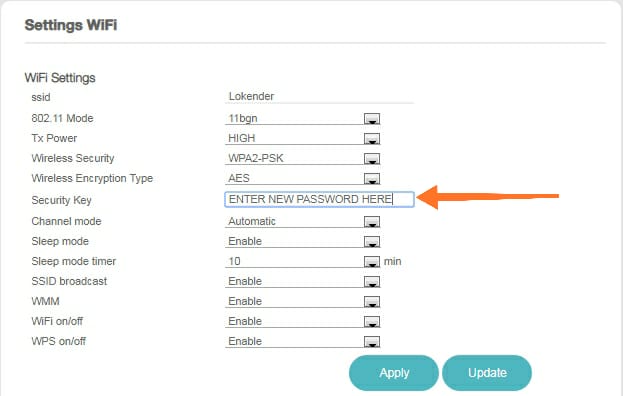
How to change the jiofi name.
To change the network name of jiofi device simpy change the SSID in wifi setting and update those settings.
How to change default username and password.
The default username and password of jiofi to login into jiofi portal is administrator and is same for all jiofi users. Anyone who is connected to your jiofi device can login to jiofi portal and can change your credentials.So it is important to change the default login credentials to safe one. To change the default username and password follow the below steps.
- Click on the user management.
- Go to account management.
- Enter new username and password.
- Click save.
In case of any trouble dont forget to contact jio care






![1377x proxy list [100% working] to download free torrents movies 1377x proxy list](https://latestechnews.com/wp-content/uploads/2019/05/Screenshot_2019-05-16-11-22-45-407_com.android.chrome-1.jpg)
![1377x proxy list [100% working] to download free torrents movies 1377x](https://latestechnews.com/wp-content/uploads/2019/05/Screenshot_2019-05-16-11-22-45-407_com.android.chrome.jpg)





![How to Clear Cache in Kodi [2023] (Guide) clear cache in kodi](https://latestechnews.com/wp-content/uploads/2019/11/cache-title.jpg)




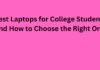
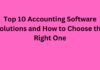

![5 Best Xbox Emulators For PC 2019 [Download Link Included] Xbox Emulators](https://latestechnews.com/wp-content/uploads/2019/08/Xbox-Emulators.jpg)