In today’s digital age, a reliable laptop is an indispensable tool for college students. Whether it’s taking notes in class, conducting research, writing papers, or collaborating on group projects, a well-equipped laptop can enhance productivity and facilitate learning. With a plethora of options available, choosing the right laptop for college can be a daunting task. In this article, we’ll explore some of the best laptops for college students and provide insights into how to select the right one to meet your academic needs and budget.
Understanding the Importance of a Laptop for College:
A laptop is more than just a device for browsing the internet or watching videos; it’s a versatile tool that serves as a gateway to knowledge and learning. In college, a laptop is essential for taking notes during lectures, accessing course materials and resources, communicating with professors and classmates, and completing assignments efficiently. A well-chosen laptop can enhance productivity, creativity, and collaboration, empowering students to succeed academically and beyond.
Factors to Consider When Selecting a Laptop for College:
Several factors should be taken into account when choosing a laptop for college:
- Portability: Consider the size, weight, and form factor of the laptop, as you’ll likely be carrying it around campus and between classes. A lightweight and portable laptop is ideal for students who need to work on the go or in crowded lecture halls.
- Performance: Evaluate the processor, memory (RAM), and storage capacity of the laptop to ensure it can handle the demands of multitasking, running multiple applications simultaneously, and storing large files such as documents, presentations, and multimedia.
- Battery Life: Look for a laptop with long battery life to ensure it can last through a full day of classes without needing to be recharged frequently. A laptop with all-day battery life can provide peace of mind and uninterrupted productivity during busy days on campus.
- Display Quality: Consider the display size, resolution, and quality of the laptop, as you’ll be spending a significant amount of time looking at the screen. A high-resolution display with vibrant colors and wide viewing angles can enhance the visual experience and reduce eye strain during long study sessions.
- Keyboard and Trackpad: Pay attention to the keyboard layout, key travel, and tactile feedback of the laptop’s keyboard, as well as the responsiveness and accuracy of the trackpad. A comfortable and ergonomic keyboard and trackpad are essential for typing papers, taking notes, and navigating the laptop with ease.
- Connectivity Options: Check the connectivity options available on the laptop, including ports (such as USB, HDMI, and headphone jack), wireless connectivity (such as Wi-Fi and Bluetooth), and compatibility with accessories and peripherals (such as printers, external monitors, and storage devices).
- Operating System: Decide whether you prefer a laptop running Windows, macOS, or Chrome OS, based on your personal preferences, familiarity with the operating system, and compatibility with software applications used for coursework and academic purposes.
- Durability and Build Quality: Look for a laptop with a durable construction and build quality that can withstand the rigors of daily use and occasional bumps and drops. A rugged and well-built laptop is essential for longevity and reliability throughout your college years.
Best Laptops for College Students:
Now, let’s explore some of the best laptops for college students available in the market today, each offering a combination of performance, portability, battery life, and value for money:
Apple MacBook Air:
The Apple MacBook Air is a popular choice among college students for its sleek design, lightweight construction, and long battery life. With a vibrant Retina display, powerful M1 chip, and macOS operating system, the MacBook Air offers impressive performance and all-day productivity.
Dell XPS 13:
The Dell XPS 13 is a compact and ultraportable laptop that packs a punch with its high-resolution display, powerful performance, and premium build quality. With options for Intel Core processors, ample memory and storage, and a slim and lightweight design, the XPS 13 is an excellent choice for college students on the go.
Microsoft Surface Laptop 4:
The Microsoft Surface Laptop 4 combines elegance and performance with its sleek design, vibrant PixelSense display, and smooth performance. With options for Intel Core or AMD Ryzen processors, up to 32GB of RAM, and all-day battery life, the Surface Laptop 4 is well-suited for productivity and creativity tasks.
Lenovo ThinkPad X1 Carbon:
The Lenovo ThinkPad X1 Carbon is a durable and lightweight laptop with a focus on business productivity and performance. With options for Intel Core processors, up to 32GB of RAM, and a durable carbon fiber chassis, the ThinkPad X1 Carbon offers reliability, security, and all-day battery life for college students.
ASUS ZenBook 14:
The ASUS ZenBook 14 is a stylish and ultraportable laptop with a compact design, high-resolution display, and powerful performance. With options for Intel Core or AMD Ryzen processors, discrete NVIDIA graphics, and a lightweight aluminum chassis, the ZenBook 14 is ideal for multitasking and multimedia tasks.
HP Envy x360:
The HP Envy x360 is a versatile 2-in-1 convertible laptop that offers flexibility and performance for college students. With options for AMD Ryzen processors, up to 16GB of RAM, and a responsive touchscreen display, the Envy x360 can be used in laptop, tent, stand, or tablet mode to suit different tasks and workflows.
Acer Swift 3:
The Acer Swift 3 is a budget-friendly laptop that offers solid performance, long battery life, and a lightweight design. With options for AMD Ryzen processors, up to 16GB of RAM, and a sleek aluminum chassis, the Swift 3 delivers value and versatility for college students on a budget.
Google Pixelbook Go:
The Google Pixelbook Go is a lightweight and portable Chromebook that offers simplicity, speed, and all-day battery life. With options for Intel Core processors, up to 16GB of RAM, and a responsive touchscreen display, the Pixelbook Go is ideal for students who primarily use web-based applications and cloud services.
MSI Prestige 14:
The MSI Prestige 14 is a powerful and portable laptop with a focus on content creation and productivity. With options for Intel Core processors, dedicated NVIDIA graphics, and a vibrant display with wide color gamut, the Prestige 14 is well-suited for multimedia editing, design work, and gaming.
Razer Blade Stealth 13:
The Razer Blade Stealth 13 is a sleek and powerful ultrabook with a focus on gaming and performance. With options for Intel Core processors, dedicated NVIDIA graphics, and a high-refresh-rate display, the Blade Stealth 13 delivers impressive gaming performance in a compact and portable form factor.
Selecting the Right Laptop for College:
When selecting a laptop for college, consider the following tips to ensure you choose the right one to meet your academic needs and preferences:
- Define Your Requirements: Identify your specific requirements and priorities for a college laptop, including performance, portability, battery life, display quality, and budget constraints.
- Research Options: Research different laptop models, brands, and configurations to compare features, specifications, and prices. Read reviews from experts and users to gain insights into each laptop’s strengths and weaknesses.
- Consider Compatibility: Consider the compatibility of the laptop with software applications, accessories, and peripherals commonly used for coursework, such as Microsoft Office, Adobe Creative Suite, printers, and external monitors.
- Test Drive in Person: Visit electronics stores or campus computer labs to test drive different laptop models and get a feel for their keyboard, trackpad, display, and overall usability. Pay attention to factors such as build quality, ergonomics, and user experience.
- Evaluate Support and Warranty: Consider the level of customer support, warranty coverage, and repair services offered by the laptop manufacturer or retailer. Look for extended warranty options or service plans to protect your investment and ensure peace of mind.
- Plan for Upgrades and Expansion: Anticipate future needs and consider whether the laptop allows for upgrades or expansion of memory, storage, or other components. Choose a laptop with sufficient scalability and flexibility to accommodate future requirements.
- Factor in Budget and Value: Set a budget for your college laptop purchase and prioritize features and specifications based on their importance and value for your academic needs. Compare prices and consider factors such as warranty coverage, software bundles, and promotional discounts to maximize value for money.
Conclusion:
Choosing the right laptop for college is an important decision that can impact your academic success and productivity. By understanding the factors to consider when selecting a laptop, exploring some of the best laptops for college students available in the market, and following practical tips for choosing the right one, you can make an informed decision that meets your academic needs, preferences, and budget constraints. Whether you prioritize performance, portability, battery life, or affordability, there’s a wide range of laptop options available to suit every college student’s needs and empower them to excel in their studies and beyond.


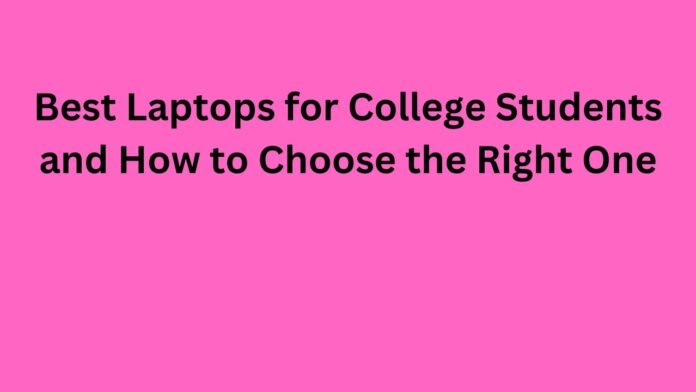




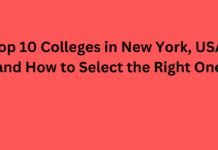










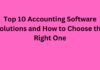

![5 Best Xbox Emulators For PC 2019 [Download Link Included] Xbox Emulators](https://latestechnews.com/wp-content/uploads/2019/08/Xbox-Emulators.jpg)


