Vidmate is an app that is made for android devices to download music and videos from Youtube. However, downloading anything from YouTube is against Youtube’s policies but you can download videos inside the youtube app but you won’t be able to play downloaded media with another music player.
With the help of the Vidmate application, you can download songs and videos from YouTube and you can also store them locally inside your file manager. The app is natively made for android and other mobile phone OS but in the guide below we are gonna tell you how to download and install the vidmate for PC on your Windows and MAC computer
Method 1: Installing the Vidmate app with the help of bluestack Emulator.
This is the easiest and convenient way to use the Vidmate app on your Windows PC. Emulators are the software made for windows PC which simulates android like environment on your PC. Bluestack is the well known and best emulator for PC so that’s why we are going to use this in our tutorial. Follow the below steps to make it happen :
1. Firstly Download and install bluestack from here.
2. After installing the Bluestack emulator on your PC download Vidmate .apk from here.
3. Locate the downloaded vidmate.apk file on your PC and right-click on the app, select open with vidmate.
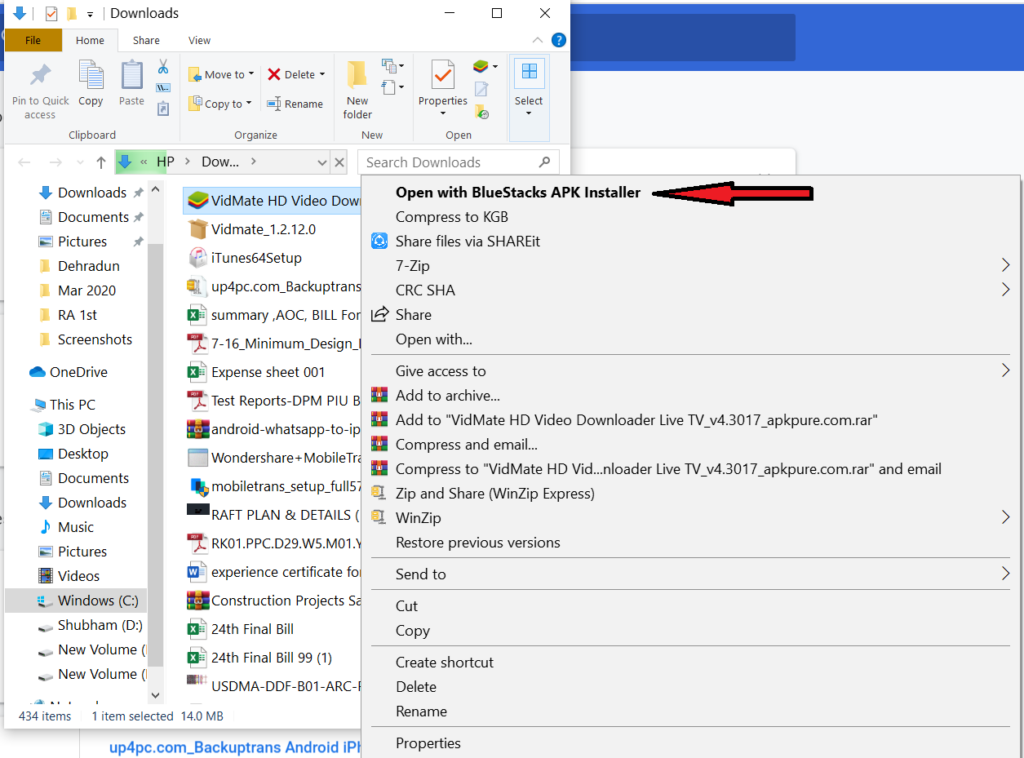
4. Let the installation of Vidmate complete and then go to Bluestack emulator, you will get vidmate installed there.

5. Open vidmate app and search for any song or video you want to download. Click the download button situated against each video.

6. Select the required format and let the downloading process complete.
7. After downloading the file, go to the file manager and vidmate folder there. You will find a downloaded file inside the folder.
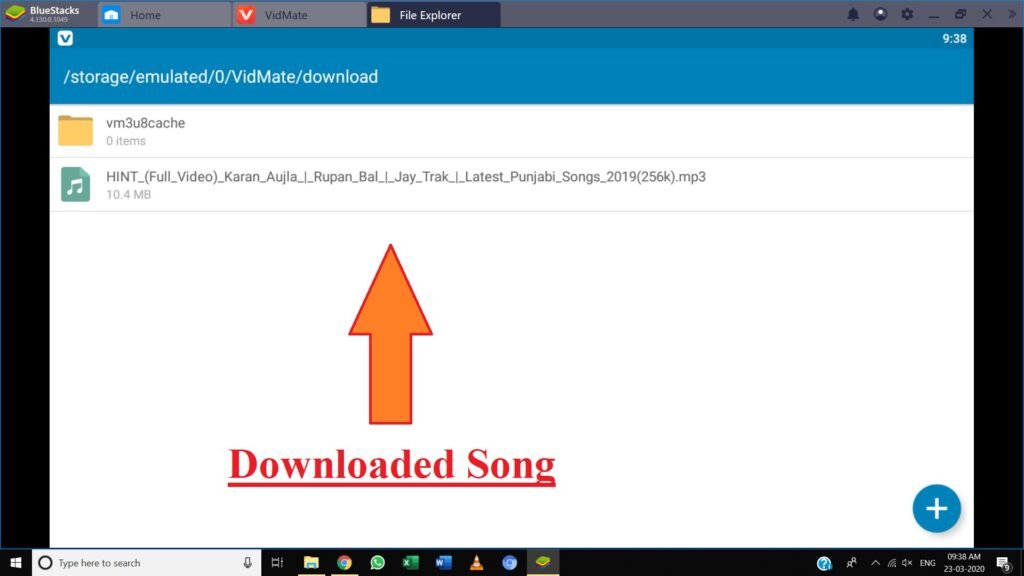
Method 2 :An app like Vidmate for PC.
The above-described method is an excellent way to run original vidmate on PC but if you don’t want to install emulators like bluestack on emulator then there is a copy of Vidmate app available for Windows PC. You don’t need an emulator to install this app Just follow the below steps to install vidmate software on PC.
1. Download and install the vidmate software from here.
2. After installing the app there will be two search bars, one for songs search and another for Videos search.
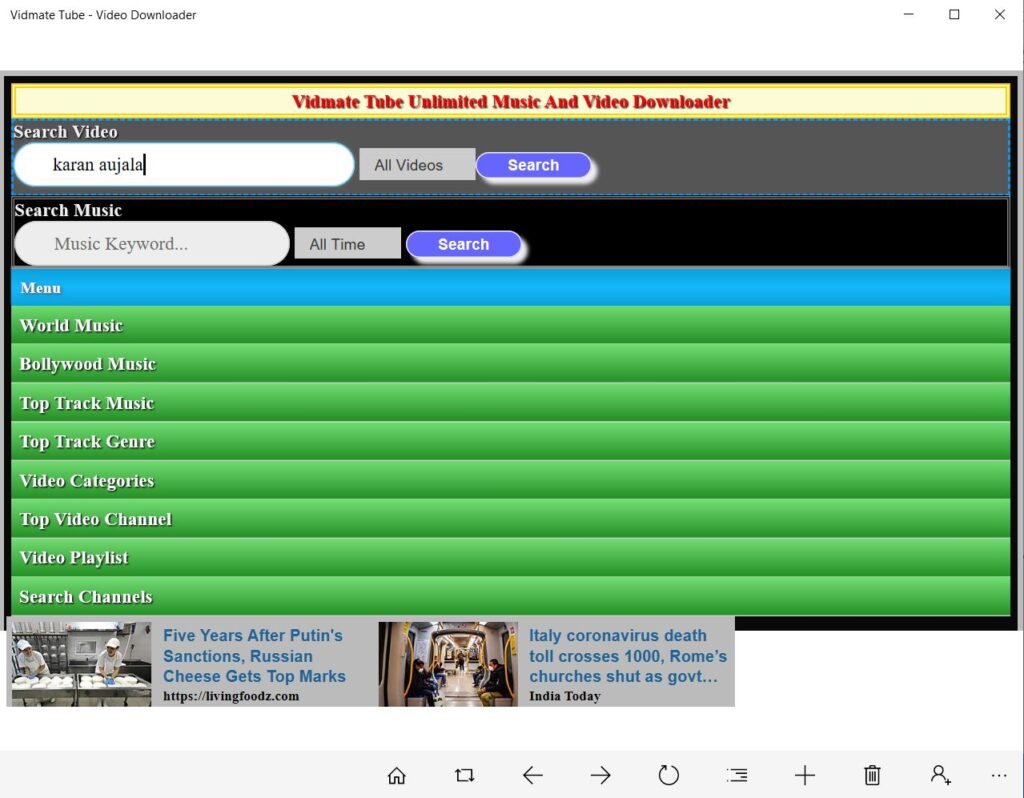
3. To download a video search the appropriate keyword and you will get a list of songs from Youtube.
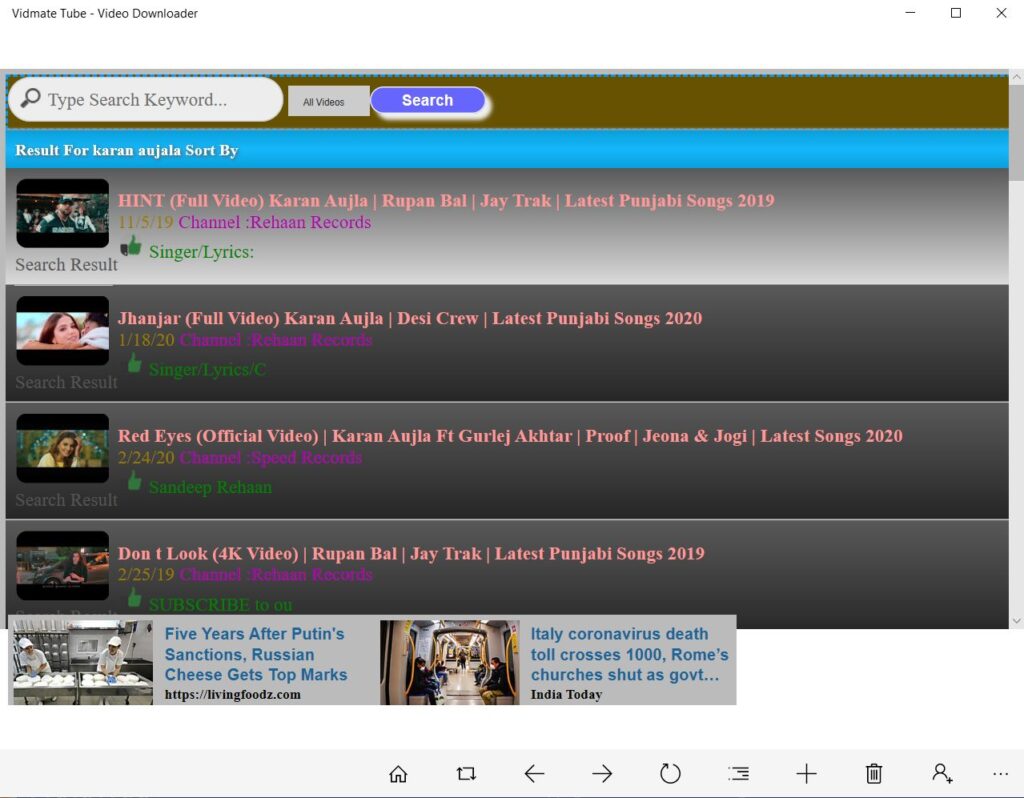
4. As soon as you click on the download link downloading process will start.
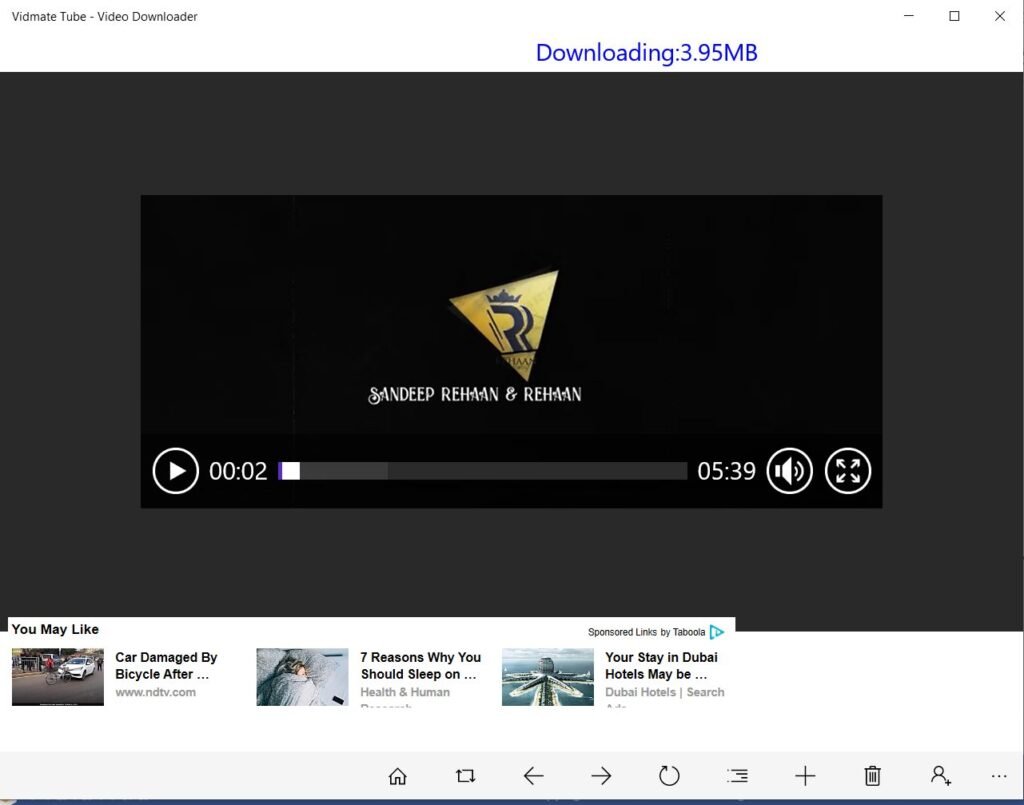
(However this software doesn’t give a decent UI like original Vidmate apk but still, it serves the purpose.)
Method 3: Using Google Chrome to install Vidmate for PC without using Emulator.
If you don’t want to download an emulator then there is an online android emulator available for Google chrome. You need to install the chrome extension on your chrome browser. However, you will need a strong internet connection to run this online android emulator. Despite of having a fast internet connection it still lags. You can follow the below steps to run an online android emulator and use Vidmate for PC in this.
1. Go to Google Chrome web store and add an online android emulator from this link.
2. After adding the above extension you will see the application’s icon on the top right corner of the Chrome web browser.
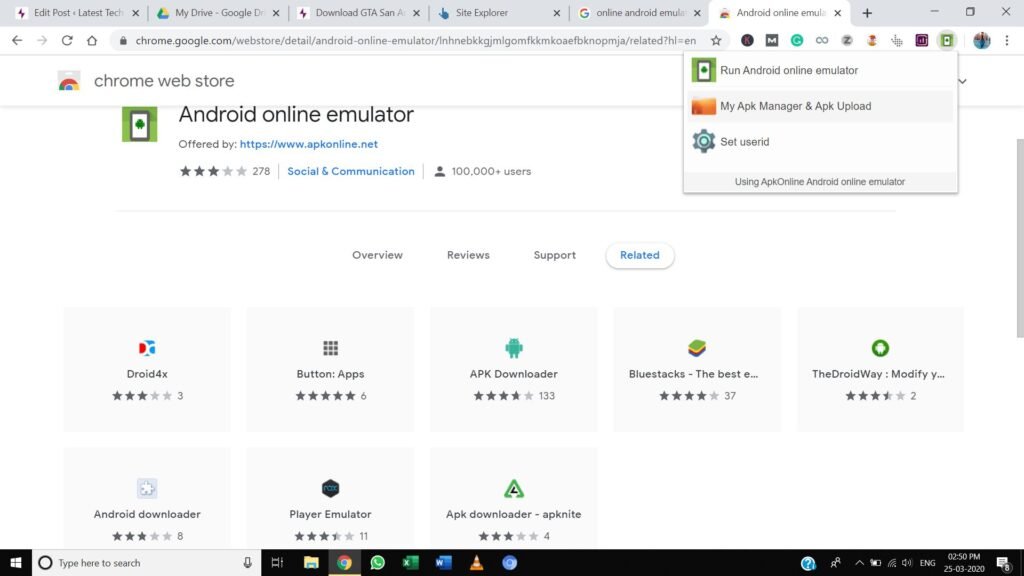
3. Click on the application icon and select ” My apk manager & apk upload”.
4. Upload the downloaded Vidmate apk and after completing upload select the ” Run Apk ” option.

5. You will see an android like UI inside your chrome tab. Swipe up and find the vidmate app there.
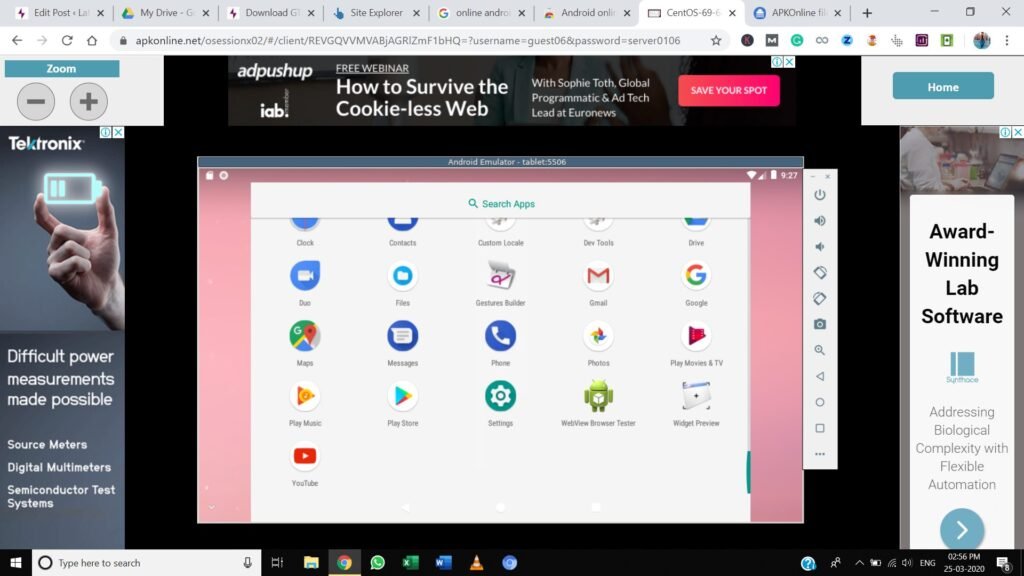
6. Search for the music and video like described in other methods and download the stuff you want.
Method 4: Use the website of Vidmate for downloading Songs and videos.
People who already have used Vidmate app know that Vidmate does not have its own content. It downloads most of its content from Youtube and other streaming websites. To do the same thing we can also use online Music and video downloader. Using online video downloaders are pretty much easier as compared to the above methods. You can follow the below steps where I am going to describe one of these websites.
1. Open Youtube.com in a tab.
2. Open y2mate.com in another tab.
3. Find the Youtube video which you want to download and copy the URL of that video from the address bar.
4. Now open the Y2mate.com tab and paste the URL you just copied from Youtube.
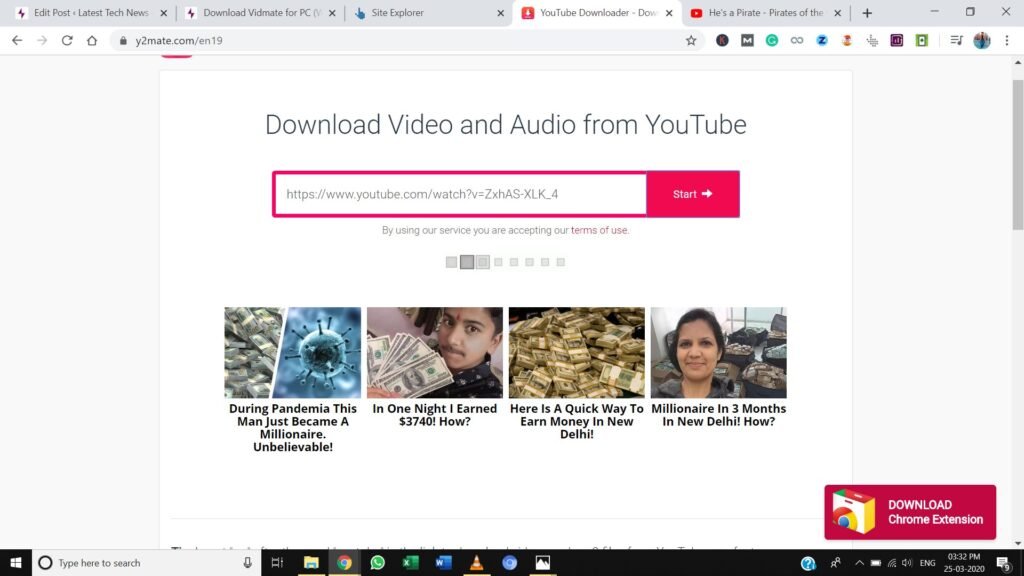
5. Upon entering the URL You will get a list of available formats available for downloading including mp3 and mp4 formats.

6. Click on the download button in front of the desired format and your file will start downloading.
Verdict.
Vidmate is an excellent application that makes it easier to download music and videos from Youtube. In order to run in on your Windows PC you can follow the above methods which we have tested ourselves. If you still stuck anywhere or have any doubt just write in the comment box below or use contact us form.








![What is Kmspico and how to use it ?[Safe download links] What iskmspico and how to use it](https://latestechnews.com/wp-content/uploads/2019/09/images.jpg)

![How to Clear Cache in Kodi [2023] (Guide) clear cache in kodi](https://latestechnews.com/wp-content/uploads/2019/11/cache-title.jpg)






![5 Best Xbox Emulators For PC 2019 [Download Link Included] Xbox Emulators](https://latestechnews.com/wp-content/uploads/2019/08/Xbox-Emulators.jpg)


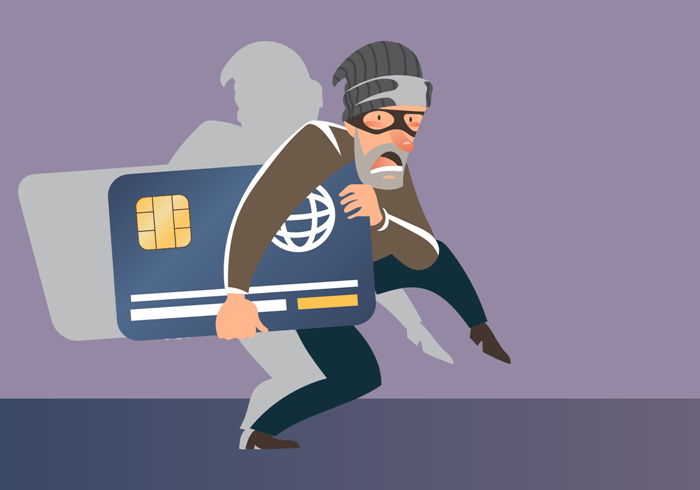
1