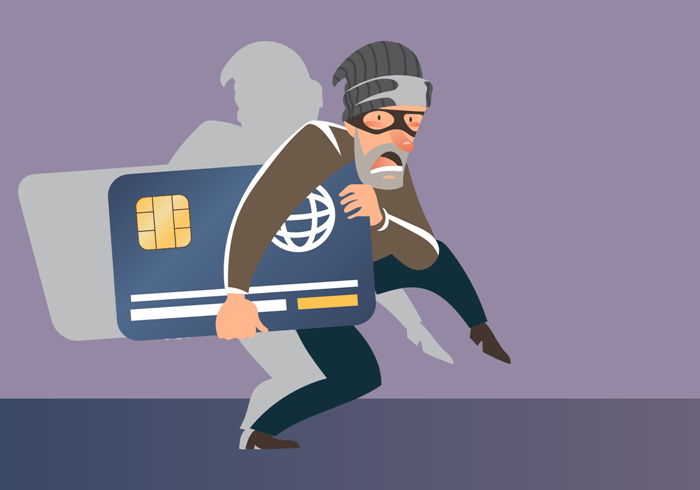Sending a message on youtube, if you guys looking for it then probably here you will get your answer. Before July 2018 it was easy to send a message on YouTube. But because of the privacy system of youtube and also due to various complaints made by the users it is difficult now.
But no problem, here I will show you how you can send a message on youtube and how you can contact the youtube channel owner by finding their e-mail address.
Description of youtube.
YouTube, as you all know is the biggest video sharing website all across the world.
Video sharing website all over the world did you get what it means. It means that if you upload a video on Youtube anyone, anywhere with an internet connection can watch your video except if you put some privacy on it.
I think that must be enough discussed on YouTube then let’s start our WWH, if you guys thinking what is this WWH then I tell you to clear a topic in your mind you must know” why what and how” about that topic, I should explain my what above then let’s move forward.
Why message someone on Youtube?
Most of the youtube users connect with each other by comments on videos uploaded. But sometimes the users need to contact or send the message in private to channel owner and don’t know how to message the channel owner on youtube.
In previous time or I may say the time before July 2018 it might be easy to send the message on youtube. Because there was an option or an icon of messaging given in the “About” section on the YouTube channel.
But now in the present time, that option is removed, sending a message on YouTube is quite difficult now.
How to message someone on Youtube?
-
How to send a message to the YouTube channel owner.
Previously that was simple in easy steps like below-
- Open YouTube.
- Find the channel.
- Go in the “About” section.
- See the message icon or option, click on it
- Then send the message to the owner
See how easy it was, but now YouTube messaging has turned into Business Enquiry Emails.
Now as per the Google guidelines, it is suggested that there is the only way on YouTube for personal chatting or messaging which is by using the Business Enquiry Emails.
This is done in a few steps: –
- Open YouTube.
- Search the YouTube channel and click on it.
- In the channel, section go to the “About” section.
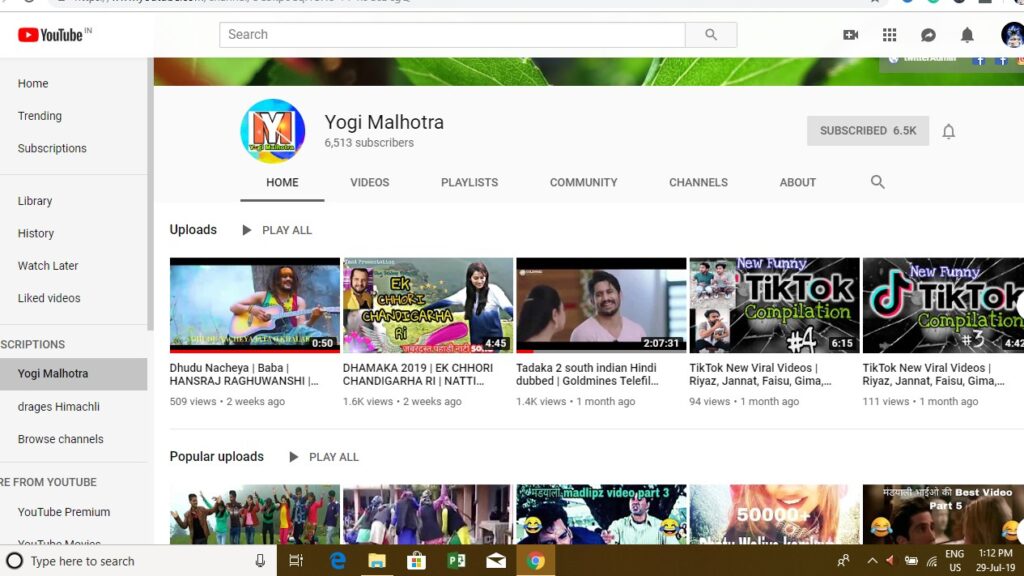
- In the “About” section you will see the “Details” icon click on it.

- After this, the “View Email Address” option must appear, click on it.
- A quick captcha box will be shown after this for security purpose tick the box of “I am not a Robot” and then click on the “Submit” icon.
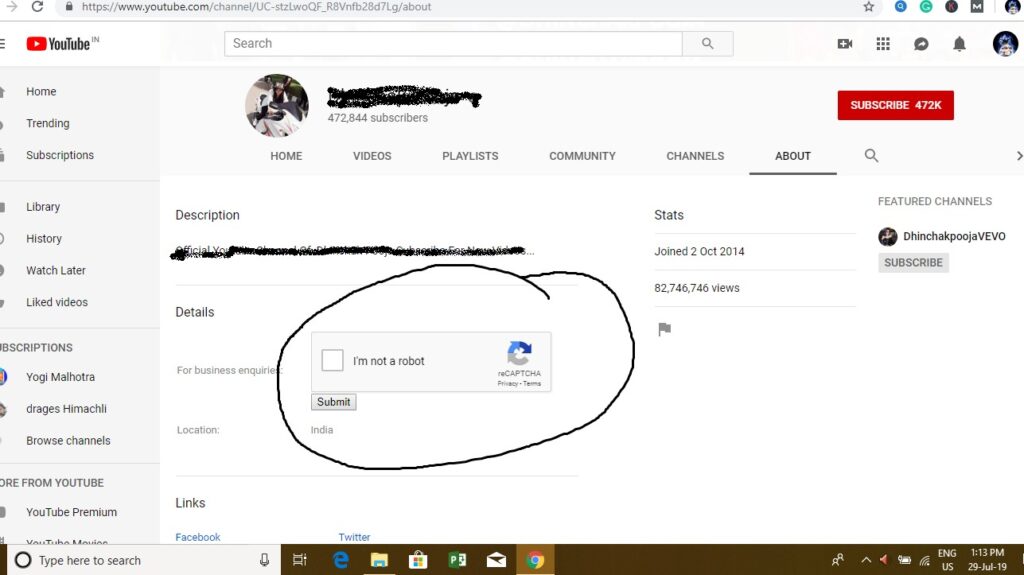
- Then the email ID pf the channel owner appears.
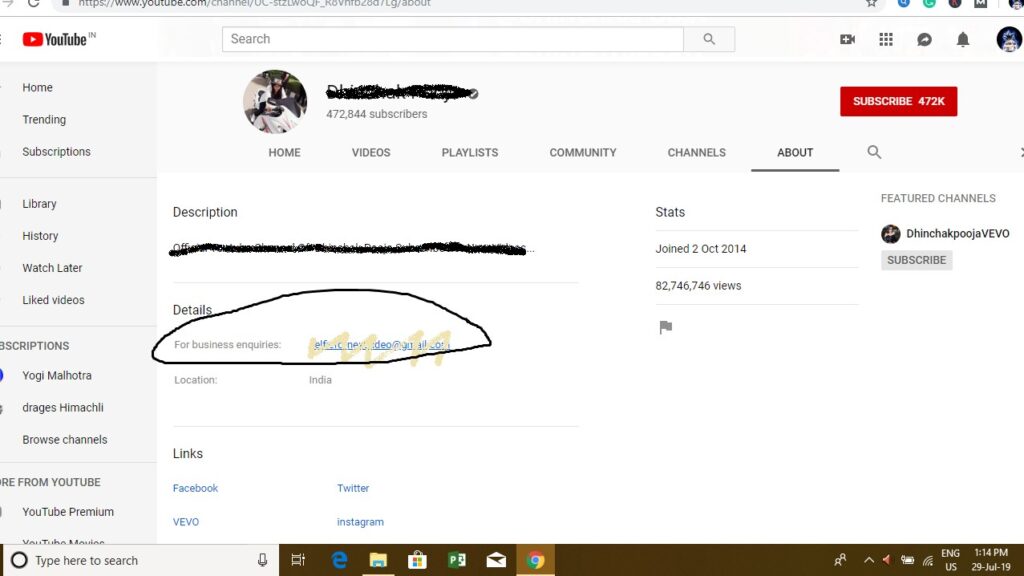
- Copy the Email address and contact the channel owner by using your default email method.
There is also an alternate method –
Also, in the “About” page there is an option “Link”. In this, the channel owners mostly provide their other social media mediums. So, you can use that medium to contact them in private.

-
How to send Message to your YouTube friend.
From the last year, YouTube is providing messaging features. This has the features that, users can now chat with their knowns or friends just like any other messaging service.
Let’s see how it is done: –
- Open YouTube.
- The icon of the message is given in the upper right side, click on it.
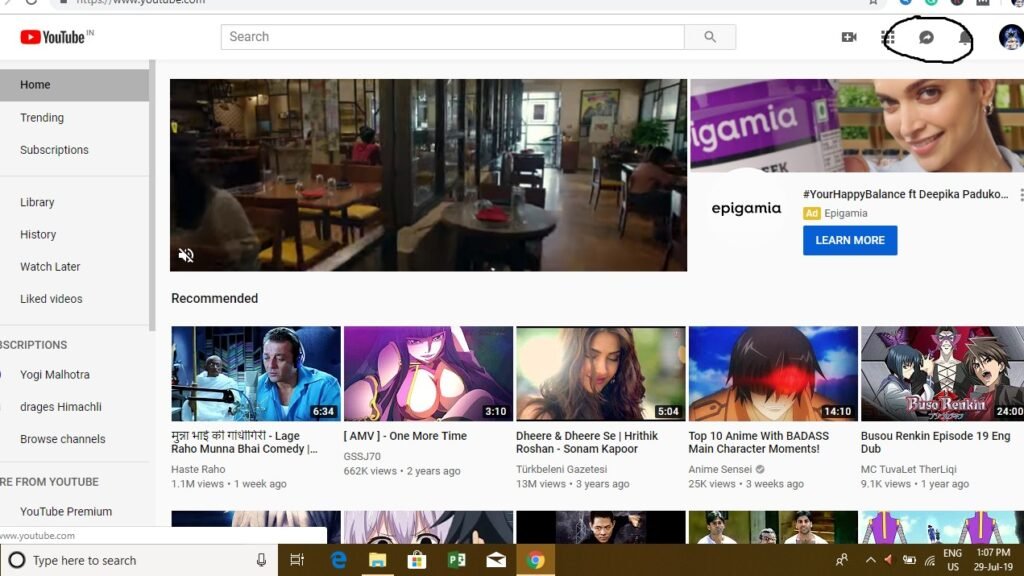
- Click on the “Friend’s” options. Here it gives the Friend list on YouTube.
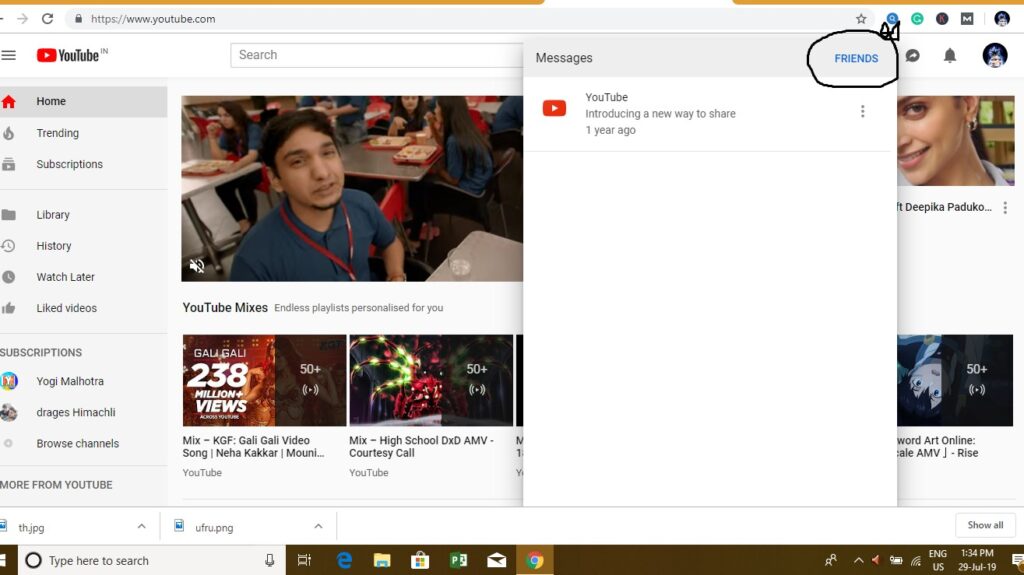
- Then choose your friend whoever you want to chat.
It is very simple to chat with the friend but the chatting with the channel owner is literally tougher than that.
Above all may be the Business Enquiry Emailing is the only option, that’s what I think. If you guys find it useful and if you know any other way of messaging someone on YouTube then comment below and feel free to ask anything about the topic.








![What is Kmspico and how to use it ?[Safe download links] What iskmspico and how to use it](https://latestechnews.com/wp-content/uploads/2019/09/images.jpg)





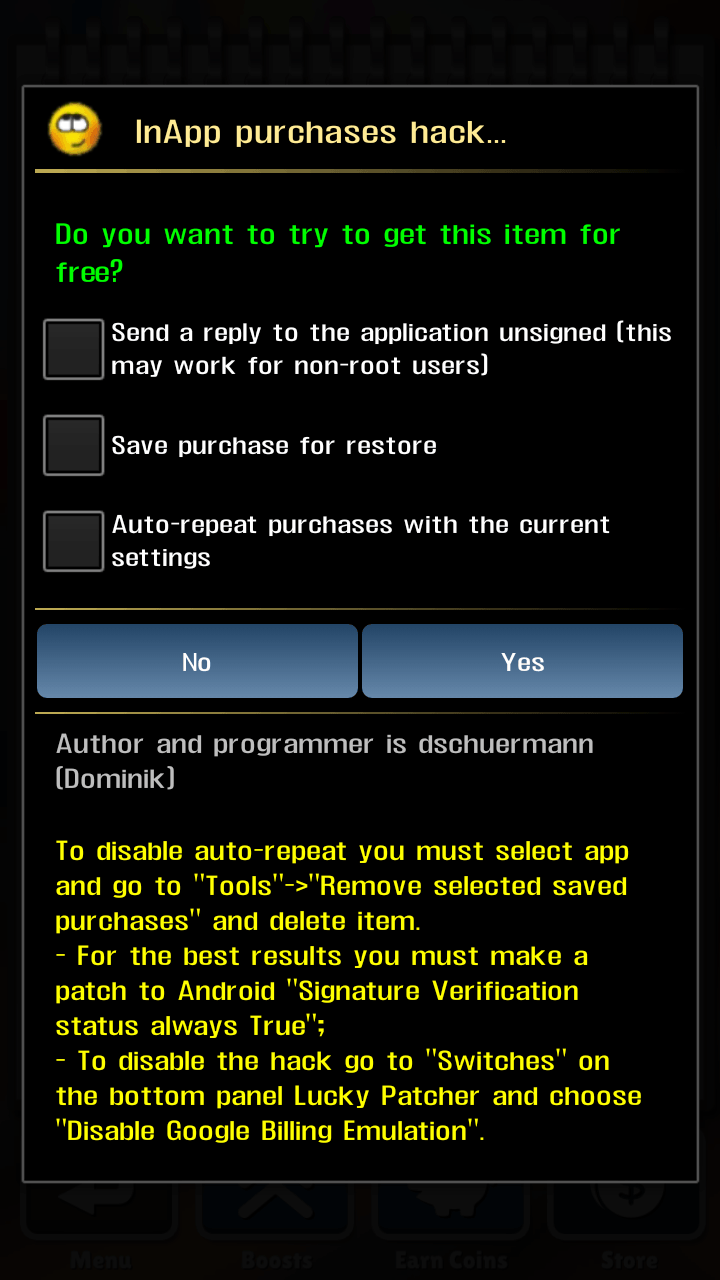



![5 Best Xbox Emulators For PC 2019 [Download Link Included] Xbox Emulators](https://latestechnews.com/wp-content/uploads/2019/08/Xbox-Emulators.jpg)